Loading
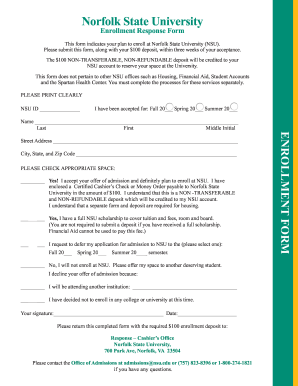
Get Nsu Enrollment Response Form
How it works
-
Open form follow the instructions
-
Easily sign the form with your finger
-
Send filled & signed form or save
How to fill out the NSU Enrollment Response Form online
Filling out the NSU Enrollment Response Form is an essential step in your journey to becoming a student at Norfolk State University. This guide will provide you with clear instructions on how to complete the form online effectively and efficiently.
Follow the steps to complete your enrollment response form online.
- Click ‘Get Form’ button to access the NSU Enrollment Response Form and open it in your preferred editor.
- Begin with the NSU ID field at the top of the form. Clearly print your NSU ID if you have one, or leave it blank if you do not.
- Indicate the semester for which you have been accepted by selecting the appropriate box — Fall, Spring, or Summer — by marking the respective option clearly.
- In the Name section, provide your full name. Clearly print your last name, first name, and middle initial in the designated fields.
- Fill out your City, State, and Zip Code in the respective section to ensure proper identification and communication.
- In the subsequent section, check the box that pertains to your enrollment decision. Choose from the options available, such as accepting admission, having a full scholarship, requesting to defer, or declining admission.
- If you are accepting the offer, ensure you are enclosing the required $100 deposit via a Certified Cashier’s Check or Money Order made payable to Norfolk State University.
- If you are declining admission, provide the reason in the space available, indicating if you will attend another institution or are choosing not to enroll in any college at this time.
- Sign and date the form in the designated signature area to confirm your intentions.
- Once you have filled out the form completely, finalize your submission by saving your changes. You may then download, print, or share the form as needed before submitting it to the appropriate office.
Complete your NSU Enrollment Response Form online today to secure your place at Norfolk State University!
To email the admissions office at Norfolk State University, use the official contact email found on their website. When reaching out, be sure to include important details, such as your name and the purpose of your inquiry regarding your NSU Enrollment Response Form. This helps them respond more effectively to your questions.
Industry-leading security and compliance
US Legal Forms protects your data by complying with industry-specific security standards.
-
In businnes since 199725+ years providing professional legal documents.
-
Accredited businessGuarantees that a business meets BBB accreditation standards in the US and Canada.
-
Secured by BraintreeValidated Level 1 PCI DSS compliant payment gateway that accepts most major credit and debit card brands from across the globe.


