Loading
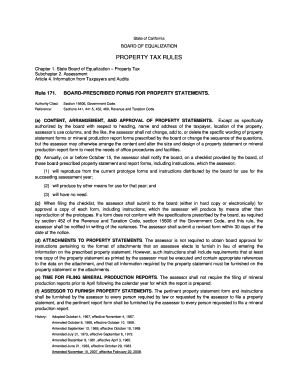
Get Property Tax Rules. Rule 171. Board-prescribed Forms For Property Statements. - Boe Ca
How it works
-
Open form follow the instructions
-
Easily sign the form with your finger
-
Send filled & signed form or save
How to fill out the PROPERTY TAX RULES. Rule 171. BOARD-PRESCRIBED FORMS FOR PROPERTY STATEMENTS. - Boe Ca online
Filling out the PROPERTY TAX RULES is a crucial step in ensuring compliance with tax regulations. This guide provides clear, step-by-step instructions to help users successfully complete the forms required by the Board of Equalization.
Follow the steps to accurately complete the property tax forms.
- Click ‘Get Form’ button to obtain the property statement form and open it in your chosen format.
- Begin by providing your name and address in the designated fields. Ensure that all information is accurate to avoid any processing delays.
- Indicate the location of the property in the specified section. This includes the street address, city, and zip code of the property you are reporting.
- Fill in the assessor’s use columns as instructed. These fields are essential for the assessor to maintain accurate records and perform evaluations.
- Review the questions listed in the form. Do not alter the sequence of the questions or delete any specified wording, as these must comply with board requirements.
- If you are providing additional information through attachments, ensure one copy of the property statement is executed and includes appropriate references to the attachments.
- Once you have completed all sections, double-check to ensure all required information is included, and make any necessary corrections.
- Finally, save the completed form, and choose from the available options to download, print, or share the form, as required.
Complete your property tax forms online to ensure timely processing and compliance with state regulations.
Property tax reassessment is automatically avoided in various scenarios, such as transfers between spouses or registered domestic partners, provided specific requirements are met: When using a trust under certain qualifications. Adding a spouse or partner to the title. Transferring upon death.
Industry-leading security and compliance
US Legal Forms protects your data by complying with industry-specific security standards.
-
In businnes since 199725+ years providing professional legal documents.
-
Accredited businessGuarantees that a business meets BBB accreditation standards in the US and Canada.
-
Secured by BraintreeValidated Level 1 PCI DSS compliant payment gateway that accepts most major credit and debit card brands from across the globe.


