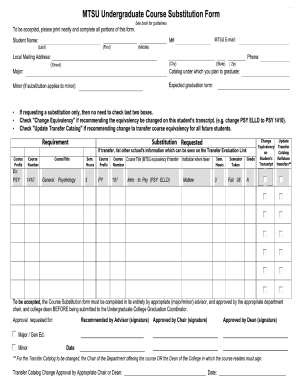
Get Mtsu Undergraduate Course Substitution Form
How it works
-
Open form follow the instructions
-
Easily sign the form with your finger
-
Send filled & signed form or save
How to fill out the MTSU Undergraduate Course Substitution Form online
This guide provides clear instructions to help you successfully complete the MTSU Undergraduate Course Substitution Form online. Follow these steps to ensure all necessary information is included and submitted properly.
Follow the steps to complete the MTSU Undergraduate Course Substitution Form online.
- Click ‘Get Form’ button to obtain the form and open it in the editor.
- Begin by entering your personal details. Fill in your last name, first name, and middle name in the designated fields, ensuring that all information is printed neatly.
- Provide your MTSU email address and M# for identification purposes.
- Fill in your local mailing address, including street, city, state, and zip code.
- Indicate your major and the catalog under which you plan to graduate.
- If applicable, specify any minor for which the substitution is requested.
- State your expected graduation term.
- In the 'Requirement' section, detail the substitution requested and, if necessary, include information about the transferring school from the Transfer Evaluation Link.
- Complete the fields for course prefix, course number, course title, semester hours, and the institution where the course was taken for each substitution.
- Submission of the form requires signatures. The form must be completed and signed by the appropriate major/minor advisor, then by the department chair and college dean.
- Ensure all necessary approvals are obtained before submission to the Undergraduate College Graduation Coordinator.
- Finally, after filling out the form, you can save changes, download, print, or share the completed form as needed.
Start filling out your MTSU Undergraduate Course Substitution Form online today.
Related links form
A course substitution at AUP (American University of Paris) involves allowing a different course to satisfy a course requirement within a student’s program. This option is designed to support diverse educational experiences and student needs. For those interested in understanding this further, completing the MTSU Undergraduate Course Substitution Form provides the necessary steps to facilitate this process, ensuring academic integrity while promoting flexibility.
Industry-leading security and compliance
-
In businnes since 199725+ years providing professional legal documents.
-
Accredited businessGuarantees that a business meets BBB accreditation standards in the US and Canada.
-
Secured by BraintreeValidated Level 1 PCI DSS compliant payment gateway that accepts most major credit and debit card brands from across the globe.


