Loading
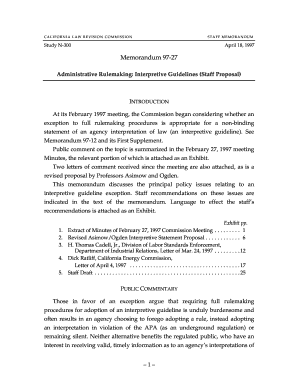
Get See Memorandum 97-12 And Its First Supplement - Clrc Ca
How it works
-
Open form follow the instructions
-
Easily sign the form with your finger
-
Send filled & signed form or save
How to fill out the See Memorandum 97-12 And Its First Supplement - Clrc Ca online
This guide provides a step-by-step approach to help users fill out the See Memorandum 97-12 and its First Supplement form online. Designed to assist a wide audience, including those with little legal experience, this guide ensures clarity and support throughout the process.
Follow the steps to effectively complete the form online.
- Press the ‘Get Form’ button to access the form and open it in your document management editor.
- Begin by reviewing the introduction section of the form, which provides important context and outlines the purpose of the memorandum.
- Proceed to fill in your personal information or any required identifying details in the designated fields of the form.
- Address any specific inquiries or questions posed in the form, ensuring that you provide clear and concise responses.
- Review the attached exhibits referenced in the memorandum, as they may offer additional insights or information pertinent to your responses.
- Once completed, double-check all entries for accuracy and completeness.
- Save your changes, and then choose whether to download, print, or share the completed form as needed.
Complete your forms online to streamline your document management process.
Industry-leading security and compliance
US Legal Forms protects your data by complying with industry-specific security standards.
-
In businnes since 199725+ years providing professional legal documents.
-
Accredited businessGuarantees that a business meets BBB accreditation standards in the US and Canada.
-
Secured by BraintreeValidated Level 1 PCI DSS compliant payment gateway that accepts most major credit and debit card brands from across the globe.


