Loading
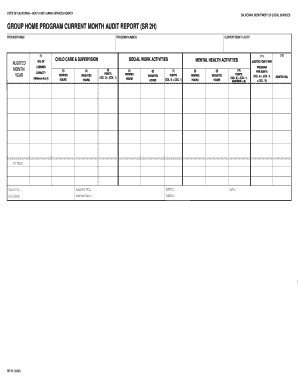
Get Group Home Program Current Month Audit Report (sr 2h) - California ...
How it works
-
Open form follow the instructions
-
Easily sign the form with your finger
-
Send filled & signed form or save
How to fill out the Group Home Program Current Month Audit Report (sr 2h) - California online
Filling out the Group Home Program Current Month Audit Report (sr 2h) is essential for compliance and ensures that your program meets the necessary standards. This guide provides clear and supportive instructions to help you complete the form accurately and efficiently online.
Follow the steps to successfully complete your audit report.
- Press the ‘Get Form’ button to obtain the form and access it for filling out.
- In the provider name field, enter the name of the provider or licensee as indicated on the Group Home Program Rate Application (sr 1).
- In the program number section, input the unique number assigned by the Family and Children's Review Board (FCRB).
- For the audited month/year, enter the specific month and year that is being audited.
- In Column (1), calculate 90 percent of the licensed capacity for the month being audited and enter that value.
- In Column (2), enter the verified number of paid-awake hours for all staff providing child care and supervision as recorded on the Child Care and Supervision Component Program Worksheet (sr 2A).
- In Column (3), input the weighted hours for all staff who provided child care and supervision, calculated from sr 2A.
- Divide the value in Column (3) by the value in Column (1) to calculate and enter the points in Column (4).
- For social work activities, in Column (5), input the verified number of paid-awake hours for social work professionals as documented in the Social Work Component Worksheet (sr 2B).
- In Column (6), enter the weighted hours for social work professionals as calculated on sr 2B.
- Calculate the points for social work activities by dividing the value in Column (6) by the value in Column (1) and enter that in Column (7).
- For mental health activities, enter the verified hours in Column (8) from the Mental Health Component Program Worksheet (sr 2C).
- In Column (9), input the weighted hours for mental health activities as calculated on sr 2C.
- Calculate the points for mental health activities by dividing Column (9) by Column (1) and enter this in Column (10).
- In Column (11), total the points from Columns (4), (7), and (10) and enter that value.
- Input the audited rate in Column (12) corresponding to the results from Column (11).
- Finally, enter the totals for each column and ensure averages for the reporting period are accurately calculated and entered.
Complete your Group Home Program Current Month Audit Report online today to ensure compliance and proper documentation.
Industry-leading security and compliance
US Legal Forms protects your data by complying with industry-specific security standards.
-
In businnes since 199725+ years providing professional legal documents.
-
Accredited businessGuarantees that a business meets BBB accreditation standards in the US and Canada.
-
Secured by BraintreeValidated Level 1 PCI DSS compliant payment gateway that accepts most major credit and debit card brands from across the globe.


