Loading
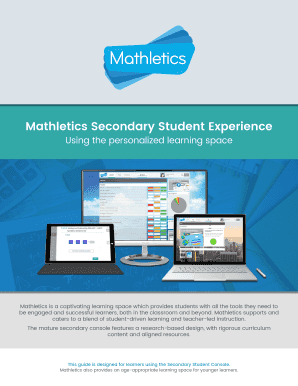
Get Mathletics
How it works
-
Open form follow the instructions
-
Easily sign the form with your finger
-
Send filled & signed form or save
How to fill out the Mathletics online
Mathletics offers a personalized learning space designed to support students in their educational journey. This guide provides clear, step-by-step instructions on how to navigate and effectively utilize the Mathletics platform for a successful learning experience.
Follow the steps to fill out the Mathletics form online.
- Click ‘Get Form’ button to obtain the form and open it in the editor.
- Enter your username and password to log in to your Mathletics account.
- Utilize the Single Sign-On capabilities to link your Mathletics account with providers like Google or Office 365, allowing for quick access.
- Choose your learning pathway within the Mathletics platform, where you can explore curriculum-aligned topics and engage in interactive activities.
- Access the LEARN area to view your customized curriculum course, including completed activities and scores. The color-coded system helps identify progress (Red: 0-49%, Yellow: 50-84%, Green: 85-100%).
- Engage in activities by clicking on the topic bar, checking your scores, and using the search feature to find specific tasks.
- Take introductory tests, like the ‘Are you ready?’ test, to assess your preparedness for specific topics.
- Navigate through assessments by checking assigned tests in the REVIEW section. Complete and submit the assessments, saving your progress if necessary.
- Monitor your progress through the My Progress section, using the visual tools available to track your learning journey.
- Personalize your learning environment by selecting a background image and customizing your avatar using earned credits.
- Upon completion of tasks, you can save any changes, download, print, or share your completed form.
Start filling out the Mathletics form online today for a streamlined educational experience.
Points are awarded for each question correctly answered. Live Mathletics has ten levels across all gaming areas.
Industry-leading security and compliance
US Legal Forms protects your data by complying with industry-specific security standards.
-
In businnes since 199725+ years providing professional legal documents.
-
Accredited businessGuarantees that a business meets BBB accreditation standards in the US and Canada.
-
Secured by BraintreeValidated Level 1 PCI DSS compliant payment gateway that accepts most major credit and debit card brands from across the globe.


