Loading
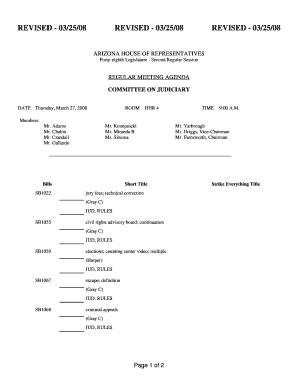
Get Revised - 03/25/08 Revised - 03/25/08 Revised - 03/25/08 - Azleg
How it works
-
Open form follow the instructions
-
Easily sign the form with your finger
-
Send filled & signed form or save
How to fill out the Revised - 03/25/08 - Azleg online
This guide offers a clear and supportive approach to completing the Revised - 03/25/08 form online. Whether you are familiar with legal documents or new to this process, you will find step-by-step instructions designed to assist you.
Follow the steps to effectively complete the form online.
- Click the ‘Get Form’ button to access the form and open it for completion.
- Review the agenda information carefully, noting the date, time, and room for the meeting.
- Familiarize yourself with the members listed on the agenda to understand who is involved in the meeting.
- Examine the bills section, which includes titles and brief descriptions. Ensure to understand each title, as it may require input or decision from the committee.
- Fill in any required personal or organizational information as prompted, ensuring accuracy and completeness.
- Once you have filled out all necessary sections, review your entries for any errors or omissions.
- Save changes to your completed form, then choose to download, print, or share the document as needed.
Complete your documents online to streamline your submission process.
Title 8 - Child Safety.
Industry-leading security and compliance
US Legal Forms protects your data by complying with industry-specific security standards.
-
In businnes since 199725+ years providing professional legal documents.
-
Accredited businessGuarantees that a business meets BBB accreditation standards in the US and Canada.
-
Secured by BraintreeValidated Level 1 PCI DSS compliant payment gateway that accepts most major credit and debit card brands from across the globe.


