Loading
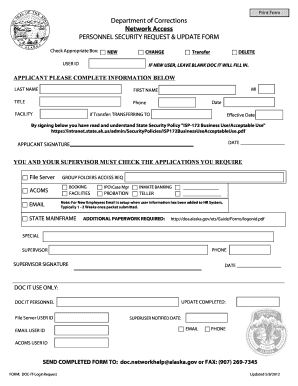
Get Network Access - Personnel Security Request And Update Form
How it works
-
Open form follow the instructions
-
Easily sign the form with your finger
-
Send filled & signed form or save
How to fill out the Network Access - Personnel Security Request and Update Form online
Filling out the Network Access - Personnel Security Request and Update Form online is a crucial step for users seeking access to the necessary security resources. This guide provides clear instructions to ensure you complete the form accurately and efficiently.
Follow the steps to successfully complete the form.
- Click ‘Get Form’ button to obtain the form and access it in your browser.
- Check the appropriate box indicating whether this is a new request, transfer, change, user ID, or delete. Make sure to select the correct option as this determines the processing of your request.
- If you are a new user, leave the user ID field blank, as it will be filled in automatically by the system once your application is processed.
- In the applicant section, complete your last name, first name, middle initial (if applicable), title, phone number, and facility. Ensure that all information is accurate and up-to-date.
- Indicate the effective date and, if you are transferring, specify the facility you are transferring to.
- Read the State Security Policy referenced in the form. By signing below, you confirm that you have understood the policy details. You can access the policy via the provided link.
- Sign the form in the applicant signature field and date your signature.
- Consult with your supervisor and ensure they check off the appropriate applications you require, such as file server access or email.
- Your supervisor will need to sign and date the form as well, confirming their approval of your request.
- Once you have filled out all necessary fields and obtained the required signatures, save your changes, download, or print the form for your records.
- Send the completed form to the designated contact via email at doc.networkhelp@alaska.gov or fax it to (907) 269-7345.
Complete your Network Access request online today to ensure your security access is processed without delay.
A system of records (SOR) is a group of records, whatever the storage media (paper, electronic, etc.), under the control of a Department of Defense (DoD) Component from which personal information about an individual is retrieved by the name of the individual, or by some other identifying number, symbol, or other ...
Industry-leading security and compliance
US Legal Forms protects your data by complying with industry-specific security standards.
-
In businnes since 199725+ years providing professional legal documents.
-
Accredited businessGuarantees that a business meets BBB accreditation standards in the US and Canada.
-
Secured by BraintreeValidated Level 1 PCI DSS compliant payment gateway that accepts most major credit and debit card brands from across the globe.


