Loading
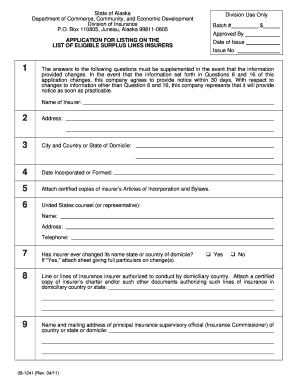
Get Application For Listing As Eligible Surplus Lines ... - State Of Alaska
How it works
-
Open form follow the instructions
-
Easily sign the form with your finger
-
Send filled & signed form or save
How to fill out the Application For Listing As Eligible Surplus Lines Insurers - State Of Alaska online
This guide provides step-by-step instructions for completing the Application For Listing As Eligible Surplus Lines Insurers in the State of Alaska online. It aims to assist users in understanding each section of the form, ensuring a smooth application process.
Follow the steps to fill out your application correctly.
- Press the ‘Get Form’ button to acquire the application form and open it in the appropriate editor.
- Fill in the name of the insurer in the designated field.
- Complete the address section with the full address of the insurer.
- Provide the city and country or state of domicile.
- Indicate the date the insurer was incorporated or formed.
- Attach certified copies of the insurer’s Articles of Incorporation and Bylaws.
- Enter the name and contact information for the U.S. counsel or representative.
- Answer whether the insurer has changed its name or state/country of domicile, and attach additional details if applicable.
- Specify the lines of insurance the insurer is authorized to conduct, and attach relevant documentation.
- Fill in the name and mailing address of the principal insurance supervisory official.
- Indicate if the insurer is licensed in any state and attach a list of those states if applicable.
- State whether the insurer is included in any ongoing eligible or approved lines list.
- List the details for the U.S. Trust Fund, including the trustee's information.
- Provide a list of officers and directors, attaching relevant affidavits.
- Indicate if any agent or broker has binding authority on behalf of the insurer.
- Mention if the insurer has appointed someone to accept service of process.
- Describe the control of the insurer, detailing shareholding as required.
- Attach a description of the type and limits of coverage that the insurer proposes to offer.
- State the insurer's underwriting policy.
- Attach financial statements, including the latest ones as required by the domiciliary regulator.
- Summarize any significant legal actions involving the insurer within the past ten years.
- Complete the certification section, providing a signature, printed name, and date.
- Once all fields are completed, save your changes, and proceed to download, print, or share the completed application.
Submit your application form online to complete the process.
noun. US. the state where a person comes from, or where they live. Collins English Dictionary.
Industry-leading security and compliance
US Legal Forms protects your data by complying with industry-specific security standards.
-
In businnes since 199725+ years providing professional legal documents.
-
Accredited businessGuarantees that a business meets BBB accreditation standards in the US and Canada.
-
Secured by BraintreeValidated Level 1 PCI DSS compliant payment gateway that accepts most major credit and debit card brands from across the globe.


