Loading
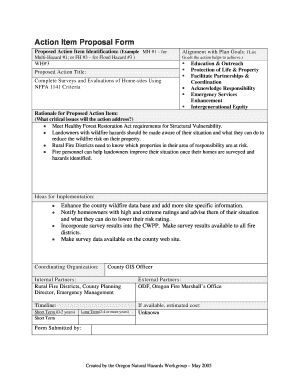
Get Complete Surveys And Evaluations Of Home-sites Using
How it works
-
Open form follow the instructions
-
Easily sign the form with your finger
-
Send filled & signed form or save
How to fill out the Complete Surveys And Evaluations Of Home-sites Using online
Filling out the Complete Surveys And Evaluations Of Home-sites Using form is an essential step for assessing and mitigating wildfire risks in your area. This guide will provide you with clear and structured instructions to help you complete the form online with confidence.
Follow the steps to successfully complete the form
- Click ‘Get Form’ button to obtain the form and open it in your preferred online tool.
- Begin by entering a proposed action item identification in the designated field. Use clear identifiers, such as a code or number that represents the action you are proposing.
- In the alignment with plan goals section, list the multi-hazard and specific goals your proposed action addresses, such as mitigation of wildfire risks.
- Fill in the proposed action title clearly, ensuring that it reflects the content of your survey. In this case, mention 'Complete Surveys and Evaluations of Home-sites Using NFPA 1141 Criteria' as the title.
- Provide a rationale for the proposed action item. Describe critical issues that the action will address, focusing on words that express urgency, responsibility, and expected outcomes.
- Outline ideas for implementation, detailing steps or actions you envision to enhance fire safety based on survey results.
- Identify the coordinating organization and any internal and external partners involved in the implementation. Specify their roles to clarify collaboration.
- Estimate timeline and costs for the project if available. Include both short-term and long-term projections.
- Finally, ensure your form is complete and accurate. You can then save changes, download, print, or share the form as necessary.
Complete your documents online today and take proactive steps towards enhancing fire safety in your community.
How to Create a Website Survey Step 1: Create a new campaign. Select a survey template. Step 2: Edit the questions and/or add your own questions. Step 3: Adjust the display scenario. Select when and where the website survey should appear and who's eligible to see it. Step 4: Activate your survey.
Industry-leading security and compliance
US Legal Forms protects your data by complying with industry-specific security standards.
-
In businnes since 199725+ years providing professional legal documents.
-
Accredited businessGuarantees that a business meets BBB accreditation standards in the US and Canada.
-
Secured by BraintreeValidated Level 1 PCI DSS compliant payment gateway that accepts most major credit and debit card brands from across the globe.


