Loading
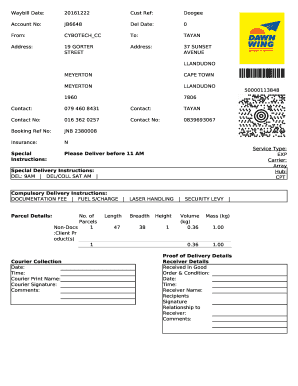
Get Dawn Wing Waybill
How it works
-
Open form follow the instructions
-
Easily sign the form with your finger
-
Send filled & signed form or save
How to fill out the Dawn Wing Waybill online
Filling out the Dawn Wing Waybill online can streamline your shipping process and ensure accurate delivery information. This guide will walk you through each section and field of the waybill, providing clear instructions to help you complete it effectively.
Follow the steps to complete the waybill with ease.
- Press the 'Get Form' button to access the digital version of the waybill.
- Begin with the 'Waybill Date' section. Enter the date of shipment in the format YYYYMMDD, ensuring accuracy to avoid potential delays.
- In the 'Cust Ref' field, input your customer's reference name, which can help track this shipment based on specific client purposes.
- Enter your account number in the 'Account No' section. This is necessary for billing and tracking purposes.
- For the 'Del Date,' note the expected delivery date, ensuring it aligns with your logistics schedule.
- Fill out the 'From' section with your sending information, including your business name and address to ensure accurate pickup.
- In the 'To' section, provide the recipient's name and complete delivery address. Double-check for any typographical errors to avoid delivery issues.
- Add contact details for the sender and recipient in the specified 'Contact' fields. This is important for communication regarding the shipment.
- Complete the 'Booking Ref No' section with the unique booking reference for your shipment, which helps track shipping details.
- Indicate whether you require insurance for the shipment in the 'Insurance' field by inputting 'Y' for yes or 'N' for no.
- If there are any special instructions for delivery, detail them in the 'Special Instructions' section.
- Select the 'Service Type' as EXP for express service or any other applicable options.
- Outline any additional delivery instructions under 'Special Delivery Instructions' and ensure to clarify compulsory fees in the corresponding section.
- Detail 'Parcel Details,' including the number of parcels, dimensions, weight, and any non-document considerations.
- Provide the courier's collection date, print name, and signature to validate the service.
- Lastly, review all fields for accuracy, save your changes, and opt to download, print, or share the waybill as needed.
Complete your documents online today for efficient and accurate shipping.
Track Your parcel Enter your waybill number to track your parcel. Dial 010 494 8223. Chat to one of our friendly consultants on Live Chat.
Industry-leading security and compliance
US Legal Forms protects your data by complying with industry-specific security standards.
-
In businnes since 199725+ years providing professional legal documents.
-
Accredited businessGuarantees that a business meets BBB accreditation standards in the US and Canada.
-
Secured by BraintreeValidated Level 1 PCI DSS compliant payment gateway that accepts most major credit and debit card brands from across the globe.


