Loading
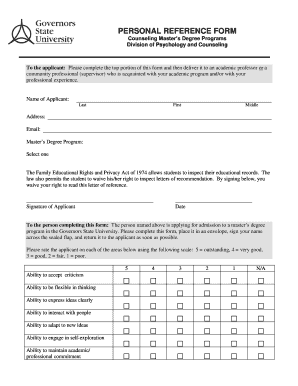
Get Governors State University Personal Reference Form
How it works
-
Open form follow the instructions
-
Easily sign the form with your finger
-
Send filled & signed form or save
How to fill out the Governors State University Personal Reference Form online
Completing the Governors State University Personal Reference Form online is a straightforward process that requires attention to detail. This guide will assist users in filling out each section of the form accurately to support their application to the counseling master's degree programs.
Follow the steps to complete the form successfully.
- Click ‘Get Form’ button to obtain the form and open it in the editor.
- Begin by filling out the top portion of the form. Enter the applicant's name, including the last name, first name, and middle name. Ensure that all names are spelled correctly as these will be used in official documents.
- Provide the applicant's address, including street address, city, state, and zip code. It is crucial for correspondence purposes.
- Select the master's degree program the applicant is applying for. This section requires accurate information as it defines the context of the reference.
- Review the section regarding The Family Educational Rights and Privacy Act of 1974, and if the applicant chooses to waive their right to inspect the reference, sign in the designated area.
- Next, the person completing the form should respond to the rating section. For each ability listed, circle a number from 1 to 5, according to their assessment of the applicant.
- Answer the open-ended questions regarding how long they have known the applicant, the applicant's strengths and limitations, and their overall impression of the applicant's potential for success in the program.
- Complete the additional comments section with any other insights that may help inform the admission committee about the applicant.
- Finally, provide your signature, position or title, address, and date to authenticate the reference before sealing the form in an envelope.
- Return the completed form to the applicant promptly to ensure their application process can proceed without delays. Users may also save changes, download, print, or share the form as necessary.
We encourage you to complete the necessary documents online for a smooth application process.
Industry-leading security and compliance
US Legal Forms protects your data by complying with industry-specific security standards.
-
In businnes since 199725+ years providing professional legal documents.
-
Accredited businessGuarantees that a business meets BBB accreditation standards in the US and Canada.
-
Secured by BraintreeValidated Level 1 PCI DSS compliant payment gateway that accepts most major credit and debit card brands from across the globe.


