Loading
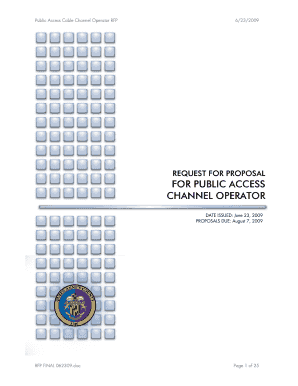
Get For Public Access - Qac
How it works
-
Open form follow the instructions
-
Easily sign the form with your finger
-
Send filled & signed form or save
How to fill out the FOR PUBLIC ACCESS - Qac online
Filling out the FOR PUBLIC ACCESS - Qac form is a straightforward process that requires attention to detail. This guide provides step-by-step instructions to help users complete the form effectively, ensuring all necessary information is included.
Follow the steps to fill out the FOR PUBLIC ACCESS - Qac form accurately.
- Click the ‘Get Form’ button to access the form. This action will open the form in your editor, allowing you to view and fill it out.
- Begin by entering your contact information in the designated fields. Provide your full name, organization (if applicable), address, phone number, and email address. Ensure accuracy to facilitate communication.
- Next, fill out the sections related to your organization or project. Specify the type of services you intend to provide, focusing on how they align with the expectations outlined in the proposal request.
- In the evaluation criteria section, clearly describe your relevant experience and the qualifications of your team members. Include any past projects that demonstrate your competence in managing public access channels.
- Craft a detailed plan for the implementation of the public access services you propose. Include timelines, funding sources, and community engagement strategies.
- Review the submission requirements section to ensure you have included all necessary attachments and documentation, such as conflict of interest disclosures and funding projections.
- Once all fields are completed, review your form for accuracy and make any necessary edits. This is crucial to avoid delays in the evaluation of your proposal.
- Finally, save your changes and choose to download, print, or share the completed form as required by the submission guidelines.
Begin completing your FOR PUBLIC ACCESS - Qac form online today to ensure your proposal is submitted on time.
Queen Anne's County Stevensville / County
Industry-leading security and compliance
US Legal Forms protects your data by complying with industry-specific security standards.
-
In businnes since 199725+ years providing professional legal documents.
-
Accredited businessGuarantees that a business meets BBB accreditation standards in the US and Canada.
-
Secured by BraintreeValidated Level 1 PCI DSS compliant payment gateway that accepts most major credit and debit card brands from across the globe.


