Loading
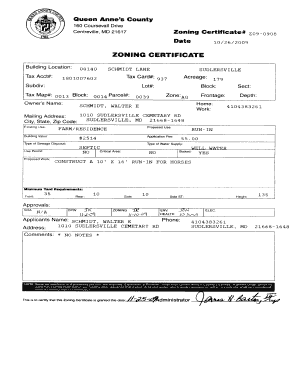
Get Weekly Correspondence And Presentation Of Documents For
How it works
-
Open form follow the instructions
-
Easily sign the form with your finger
-
Send filled & signed form or save
How to fill out the WEEKLY CORRESPONDENCE AND PRESENTATION OF DOCUMENTS FOR online
Filling out the WEEKLY CORRESPONDENCE AND PRESENTATION OF DOCUMENTS FOR form online can streamline your correspondence and documentation process. This guide provides clear, step-by-step instructions, ensuring that users of all experience levels can complete the form accurately and efficiently.
Follow the steps to complete the form effectively.
- Click the ‘Get Form’ button to access the form directly in your editor.
- Begin by entering the date of submission in the designated field. Ensure the format follows the specified date style.
- Fill in the building location details. Enter the complete address, including the street name, city, and zip code.
- Provide the property owner's name, ensuring accuracy for proper identification and correspondence.
- Specify the tax account number assigned to the property. This information helps in accurate financial tracking and obligations.
- Indicate the existing use of the property. Clearly state how the property is currently utilized.
- Select the proposed use of the property. Provide a brief description of what changes or new use is intended.
- Detail any necessary approvals required for the proposed changes. This may include zoning approvals or permits.
- Review all entered information for accuracy. Ensure all required fields are filled out completely.
- Once you have confirmed all information is correct, save your changes. Options to download, print, or share the completed form are usually available.
Complete your documents online for a more efficient management experience.
Here are some of the principles for writing better document emails: Use clear language. Keep messages clear and concise. Include relevant information about the purpose or context of documents.
Industry-leading security and compliance
US Legal Forms protects your data by complying with industry-specific security standards.
-
In businnes since 199725+ years providing professional legal documents.
-
Accredited businessGuarantees that a business meets BBB accreditation standards in the US and Canada.
-
Secured by BraintreeValidated Level 1 PCI DSS compliant payment gateway that accepts most major credit and debit card brands from across the globe.


