Loading
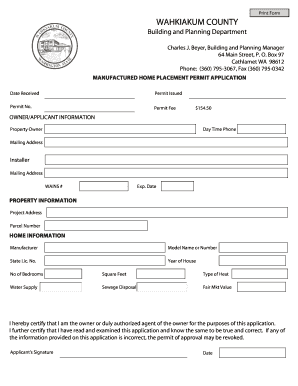
Get Manufactured Home Placement Permit Application - Wahkiakum ...
How it works
-
Open form follow the instructions
-
Easily sign the form with your finger
-
Send filled & signed form or save
How to fill out the Manufactured Home Placement Permit Application - Wahkiakum online
Filling out the Manufactured Home Placement Permit Application can seem daunting, but with a clear understanding of each section, the process becomes more manageable. This guide will walk you through the steps necessary to complete the application online, ensuring that you have all the information needed for a successful submission.
Follow the steps to fill out the application accurately.
- Click the ‘Get Form’ button to obtain the form and open it in your preferred online editor.
- In the owner/applicant information section, enter the property owner's name, daytime phone number, and mailing address. If you are the installer, provide your details as well, including the mailing address, WAINS number, and expiration date.
- Proceed to the property information section where you will input the project address and the parcel number associated with the property.
- Fill out the home information section by specifying the manufacturer, model name or number, state license number, year of the house, number of bedrooms, square footage, type of heating system, water supply details, sewage disposal method, and fair market value of the home.
- At the end of the application, you will certify the information provided. Confirm that you are the owner or an authorized agent, and print your name, followed by your signature and the date.
- After completing the application, save your changes, download a copy of the form, and print it for your records. You can also share the completed form as necessary.
Complete your Manufactured Home Placement Permit Application online today to ensure a smooth approval process.
All Manufactured Homes, aka Mobile Homes, are required to be permitted when installed on private land in California. Permits will be issued by your local building department after a formal review and approval of your construction plans.
Industry-leading security and compliance
US Legal Forms protects your data by complying with industry-specific security standards.
-
In businnes since 199725+ years providing professional legal documents.
-
Accredited businessGuarantees that a business meets BBB accreditation standards in the US and Canada.
-
Secured by BraintreeValidated Level 1 PCI DSS compliant payment gateway that accepts most major credit and debit card brands from across the globe.


