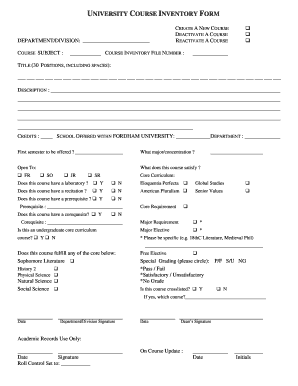
Get Fordham University Course Inventory Form
How it works
-
Open form follow the instructions
-
Easily sign the form with your finger
-
Send filled & signed form or save
How to fill out the Fordham University Course Inventory Form online
Filling out the Fordham University Course Inventory Form online can seem complex, but this guide will help you navigate each section with ease. By following these clear instructions, you will be able to complete the form accurately and efficiently.
Follow the steps to fill out the form correctly.
- Press the ‘Get Form’ button to access the form and open it in the online editor.
- Begin by entering the department or division in the designated field. This information is essential for categorizing the course within the institution.
- In the 'Course Subject' section, specify the subject of the course you are proposing or modifying.
- Select whether you are creating a new course, deactivating an existing course, or reactivating a previous course.
- Provide the course inventory file number if applicable. If this is a new course, you may leave this blank.
- Enter the title of the course within the 30-character limit, ensuring it is descriptive yet concise.
- Provide a detailed description of the course that outlines its objectives and content.
- Indicate the number of credits that this course will offer, as this is crucial for student load planning.
- Select the school within Fordham University that will offer this course.
- Fill in the department responsible for the course.
- Specify the first semester when the course will be offered.
- Indicate which major or concentration this course is appropriate for.
- Select who the course is open to by marking the relevant year of study (FR, SO, JR, SR).
- Identify what requirements this course will fulfill.
- Answer the questions regarding laboratory presence, recitation, prerequisites, and co-requisites by marking 'Y' for yes or 'N' for no.
- Indicate whether this course is part of the undergraduate core curriculum, marking 'Y' if applicable.
- Clarify if the course fulfills any specified core requirements, such as Sophomore Literature or Social Science.
- Select the grading options available for this course, circling the preferred choice.
- If the course is cross-listed, provide details of the corresponding course.
- Sign and date the form in the department/division section and ensure the Dean's signature and date are also obtained.
- Upon completing the form, save the changes. You can then download, print, or share the form as needed.
Start filling out your Fordham University Course Inventory Form online today to ensure timely processing of your course proposal.
Determining whether it is harder to get into NYU or Fordham depends on the specific programs and applicant pools each school attracts. Generally, both institutions have rigorous admission standards, but NYU often has a larger selection of applicants. Familiarize yourself with both universities' requirements and utilize the Fordham University Course Inventory Form to understand how your intended major fits into your application process.
Industry-leading security and compliance
-
In businnes since 199725+ years providing professional legal documents.
-
Accredited businessGuarantees that a business meets BBB accreditation standards in the US and Canada.
-
Secured by BraintreeValidated Level 1 PCI DSS compliant payment gateway that accepts most major credit and debit card brands from across the globe.


