Loading
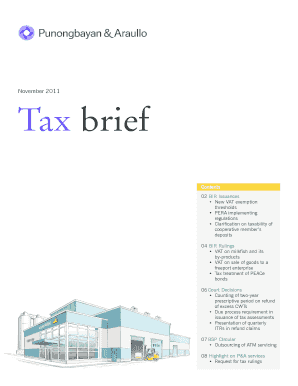
Get 1701 And 1702 November
How it works
-
Open form follow the instructions
-
Easily sign the form with your finger
-
Send filled & signed form or save
How to fill out the 1701 And 1702 November online
This guide provides step-by-step instructions for completing the 1701 and 1702 November tax forms online. It aims to offer clear guidance suitable for users with varying levels of experience in legal and tax matters.
Follow the steps to successfully complete your forms online.
- Press the ‘Get Form’ button to access the form and open it in the editor.
- Carefully review the form sections to understand required information, including personal details, income sources, and deductions.
- Fill in your personal information accurately, such as your name, address, and tax identification number (TIN). Make sure to double-check spelling and numbers.
- Proceed to the income section where you will enter details about your earnings from various sources. Use the appropriate fields for different types of income.
- As you move to the deductions section, ensure you have all relevant documents to support your claims. Enter the amounts you are eligible to deduct.
- Review all the entered data for accuracy. Ensure there are no omissions or mistakes that could affect your tax calculation.
- Once you have completed the form, save your changes. You can then choose to download, print, or share the completed document as needed.
Complete your 1701 and 1702 forms online today for a smoother filing experience.
Filing an Individual Tax Return (ITR) after the deadline is possible but may incur penalties and interest on any taxes owed. If you miss the deadline, it's advisable to file as soon as possible to minimize the consequences. Our platform, US Legal Forms, offers guidance and resources that may help you navigate your situation efficiently.
Industry-leading security and compliance
US Legal Forms protects your data by complying with industry-specific security standards.
-
In businnes since 199725+ years providing professional legal documents.
-
Accredited businessGuarantees that a business meets BBB accreditation standards in the US and Canada.
-
Secured by BraintreeValidated Level 1 PCI DSS compliant payment gateway that accepts most major credit and debit card brands from across the globe.


