Loading
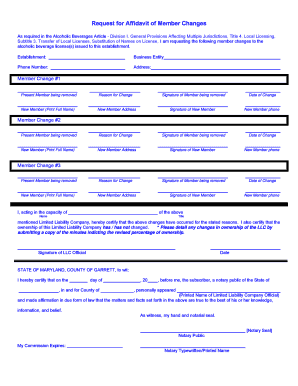
Get Request For Affidavit Of Member Changes
How it works
-
Open form follow the instructions
-
Easily sign the form with your finger
-
Send filled & signed form or save
How to fill out the Request For Affidavit Of Member Changes online
Filling out the Request For Affidavit Of Member Changes is an essential step for making official member changes to an alcoholic beverage license. This guide provides clear, step-by-step instructions to help you successfully complete this form online.
Follow the steps to complete the form accurately.
- Click ‘Get Form’ button to obtain the form and open it for editing.
- In the 'Establishment' section, input the name of your business entity. This identifies the establishment associated with the alcoholic beverage license.
- Provide your contact phone number in the designated field. Ensure that this is a number where you can be reached.
- Fill in the complete address of the establishment. This should include street address, city, state, and zip code.
- For each member change you wish to indicate, start with 'Member Change #1'. Input the name of the present member being removed in the provided space.
- State the reason for the change clearly. This is necessary for clarity and transparency.
- Obtain the current member's signature who is being removed to confirm they acknowledge this change.
- Print the full name of the new member in the specified area. This person will be replacing the current member.
- Fill in the new member’s address in the appropriate field.
- The new member must sign the form to validate their acceptance of the role.
- Indicate the date of change for record-keeping purposes.
- Provide the new member’s phone number so they can be reached for any follow-up.
- Repeat steps 5-12 for any additional member changes (up to Member Change #3).
- In the certification section, input your name and title as the LLC official certifying the changes.
- Sign and date the section certifying that the changes have occurred and clarify any ownership change as needed.
- Ensure all necessary signatures are completed and review the document for accuracy.
- Once the form is completed, you can save your changes, download, print, or share the form as needed.
Complete your Request For Affidavit Of Member Changes online to ensure your business records are updated appropriately.
Industry-leading security and compliance
US Legal Forms protects your data by complying with industry-specific security standards.
-
In businnes since 199725+ years providing professional legal documents.
-
Accredited businessGuarantees that a business meets BBB accreditation standards in the US and Canada.
-
Secured by BraintreeValidated Level 1 PCI DSS compliant payment gateway that accepts most major credit and debit card brands from across the globe.


