Loading
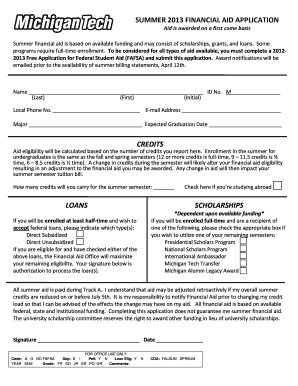
Get For Office Use Only - Michigan Technological University
How it works
-
Open form follow the instructions
-
Easily sign the form with your finger
-
Send filled & signed form or save
How to use or fill out the FOR OFFICE USE ONLY - Michigan Technological University online
This guide provides clear instructions on how to fill out the FOR OFFICE USE ONLY form for Michigan Technological University. By following these steps, users can efficiently navigate through the form's components, ensuring all necessary information is accurately completed.
Follow the steps to successfully complete the form online.
- Press the ‘Get Form’ button to obtain the required form and open it for editing.
- In the personal information section, enter your full name (last, first, initial) and your Michigan Tech ID number.
- Fill in your local phone number and email address to ensure reliable communication regarding your application.
- Indicate your major and expected graduation date to assist in processing your financial aid.
- Provide the number of credits you plan to carry during the summer semester, noting that this affects your financial aid eligibility.
- If applicable, check the box indicating you are studying abroad for the summer.
- For scholarship requests, select the relevant boxes if you wish to utilize any of the remaining semesters for eligible programs.
- If you wish to accept federal loans, indicate your preference for Direct Subsidized or Direct Unsubsidized loans.
- Sign and date the form to authorize the processing of the loans, understanding that changes in your credit load may impact your financial aid.
- Once all sections are completed, save your changes. You may then download, print, or share the form as needed.
Complete your documents online today to ensure timely processing of your financial aid!
All first-year students, other than transfer or commuting students living with a parent/guardian, must live on campus during their first year. Students receiving a Leading Scholar Award, National Scholars Program Award, or Presidential Scholars Program Award are required to live on campus for their first two years.
Industry-leading security and compliance
US Legal Forms protects your data by complying with industry-specific security standards.
-
In businnes since 199725+ years providing professional legal documents.
-
Accredited businessGuarantees that a business meets BBB accreditation standards in the US and Canada.
-
Secured by BraintreeValidated Level 1 PCI DSS compliant payment gateway that accepts most major credit and debit card brands from across the globe.


