Loading
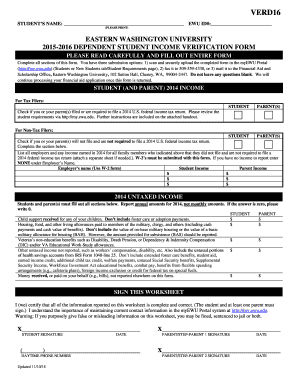
Get Ewu Verd16 2015-2026
How it works
-
Open form follow the instructions
-
Easily sign the form with your finger
-
Send filled & signed form or save
How to fill out the EWU VERD16 online
This guide provides clear instructions for completing the EWU VERD16 online, which is essential for verifying income for financial aid purposes at Eastern Washington University. Following these steps ensures you provide the necessary information accurately and efficiently.
Follow the steps to fill out the EWU VERD16 accurately.
- Click 'Get Form' button to access the EWU VERD16 and open it in your preferred online editor.
- Begin by entering your name in the designated 'Student’s Name' field. Ensure you print clearly to avoid any misinterpretations.
- Next, input your EWU ID number in the corresponding field. This identifier is critical for processing your form.
- Indicate whether you or your parent(s) filed or are required to file a 2014 U.S. federal income tax return by checking the appropriate box for either tax filers or non-tax filers.
- If you selected 'Non-Tax Filers', provide details of any income earned in 2014 by listing employers and corresponding income amounts for both the student and parent(s) in the appropriate section.
- Complete the '2014 Untaxed Income' section by reporting annual amounts. If any amounts are zero, kindly write '0' in the corresponding fields.
- In the 'Sign this worksheet' section, ensure that both the student and at least one parent sign the form to certify the accuracy of the provided information. Also, include your daytime phone number.
- After you have filled out all sections completely, you have options for submission: scan and securely upload the form via the myEWU Portal, fax it to 509-359-4330, or mail it to the Financial Aid and Scholarship Office at EWU.
Complete your EWU VERD16 form online and submit it promptly for timely financial aid processing.
EWU competes in Division I athletics. This classification reflects the university's commitment to high-level competition in various sports. As a Division I institution, EWU provides student-athletes with opportunities to compete at one of the highest levels in collegiate sports.
Industry-leading security and compliance
US Legal Forms protects your data by complying with industry-specific security standards.
-
In businnes since 199725+ years providing professional legal documents.
-
Accredited businessGuarantees that a business meets BBB accreditation standards in the US and Canada.
-
Secured by BraintreeValidated Level 1 PCI DSS compliant payment gateway that accepts most major credit and debit card brands from across the globe.


