Loading
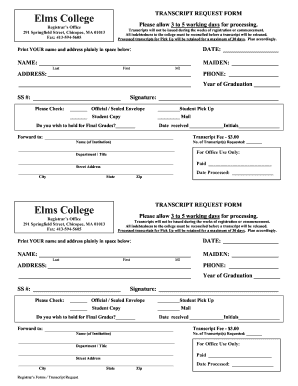
Get Elms College Transcript Request Form
How it works
-
Open form follow the instructions
-
Easily sign the form with your finger
-
Send filled & signed form or save
How to fill out the Elms College Transcript Request Form online
Filling out the Elms College Transcript Request Form online is a straightforward process that requires attention to detail. This guide will walk you through each section to ensure your request is processed smoothly and efficiently.
Follow the steps to complete the transcript request form online:
- Press the ‘Get Form’ button to access the transcript request form and open it in your preferred editor.
- Enter the date in the designated space provided on the form.
- Fill in your name clearly, starting with your last name, followed by your first name, maiden name (if applicable), and middle initial in the specified sections.
- Provide your complete address, including street, city, state, and zip code.
- Enter your phone number in the section provided for communication purposes.
- Indicate your year of graduation to assist in locating your records.
- Include your social security number for identification verification.
- Select the appropriate options regarding how you would like to receive your transcript, such as ‘Official/Sealed Envelope,’ ‘Student Pick Up,’ or ‘Mail.’
- Check if you wish to hold the request for final grades if this option applies to your situation.
- Complete the section indicating the institution to which the transcript should be forwarded.
- Specify the number of transcripts you are requesting, noting the fee of $3.00 per transcript.
- Sign the form to verify the provided information is accurate and complete.
- Finally, after filling out all sections, review the form for accuracy and completeness before saving changes, downloading, or printing the document.
Start filling out your transcript request form online today for a smooth processing experience.
Related links form
To request a transcript from the IRS, you need to complete Form 4506-T, which is a request for a transcript of tax return. You can also opt to use the IRS online services for an easier process. Be sure to provide accurate identification details on the form to avoid delays. For more specific forms based on your needs, consulting platforms like uslegalforms can offer additional guidance.
Industry-leading security and compliance
US Legal Forms protects your data by complying with industry-specific security standards.
-
In businnes since 199725+ years providing professional legal documents.
-
Accredited businessGuarantees that a business meets BBB accreditation standards in the US and Canada.
-
Secured by BraintreeValidated Level 1 PCI DSS compliant payment gateway that accepts most major credit and debit card brands from across the globe.


