Loading
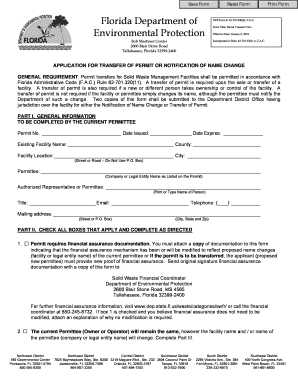
Get Application For Transfer Of Permit Or Notification Of Name Change
How it works
-
Open form follow the instructions
-
Easily sign the form with your finger
-
Send filled & signed form or save
How to use or fill out the Application For Transfer Of Permit Or Notification Of Name Change online
This guide provides a clear, step-by-step approach to filling out the Application For Transfer Of Permit Or Notification Of Name Change online. Whether you are changing a facility name or transferring a permit, this comprehensive guide is designed to assist users of all backgrounds in completing the process efficiently and correctly.
Follow the steps to successfully submit your application online.
- Click ‘Get Form’ button to access the application document and open it in your preferred online editor.
- In Part I (General Information), fill in your permit number, date issued, expiration date, existing facility name, county, and facility location. Ensure accuracy while entering these details, as they will be critical for processing your application.
- Complete details about the permittee, including the legal entity name, authorized representative's name, job title, email, and telephone number. Fill in the mailing address accurately, using the appropriate street or P.O. Box information.
- In Part II, check all boxes that apply to your situation. For example, if financial assurance documentation is required, indicate this and attach the necessary documentation as instructed. For each applicable box, follow any additional directives provided.
- If you selected box 2 regarding a name change, proceed to Part III and provide the new facility name and new permittee name, or indicate 'no change' if applicable. Ensure that the authorized representative signs and dates this section.
- For box 3 (transfer of permit), complete Part IV. Both the current permittee and the proposed new permittee must fill out their respective sections, including signatures, dates, and contact information.
- Once all sections are filled out accurately, review the entire application for completeness. Then, save your changes to ensure no information is lost. You can download or print a copy for your records.
- Finally, submit the completed form along with any required attachments and payment to the designated Department District Office. Ensure to follow up as necessary to confirm receipt and processing of your application.
Ensure your application is completed accurately by following the steps outlined and submit it online today!
Learner's Permits You must bring your birth certificate plus six points of identification. One must be a social security card which is worth two points. If you do not have four or more points, you can have a parent sign a MV-45 if they have a New York license.
Industry-leading security and compliance
US Legal Forms protects your data by complying with industry-specific security standards.
-
In businnes since 199725+ years providing professional legal documents.
-
Accredited businessGuarantees that a business meets BBB accreditation standards in the US and Canada.
-
Secured by BraintreeValidated Level 1 PCI DSS compliant payment gateway that accepts most major credit and debit card brands from across the globe.


