Loading
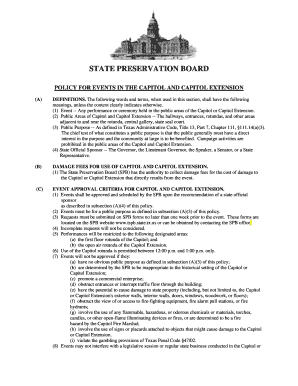
Get Policy For Events In The Capitol And Capitol Extension - Tspb State Tx
How it works
-
Open form follow the instructions
-
Easily sign the form with your finger
-
Send filled & signed form or save
How to fill out the POLICY FOR EVENTS IN THE CAPITOL AND CAPITOL EXTENSION - Tspb State Tx online
Filling out the POLICY FOR EVENTS IN THE CAPITOL AND CAPITOL EXTENSION form requires careful attention to detail to ensure compliance with state regulations. This guide provides clear, step-by-step instructions to help users navigate the online application process efficiently.
Follow the steps to complete your event application accurately.
- Click ‘Get Form’ button to access the application and open it in your preferred editor.
- Begin by entering the event name or sponsoring organization in the designated field.
- Select the location of your event by circling one of the options: 'Extension Open Air Rotunda' or 'Capitol Rotunda 1st Floor'. Note that the Capitol Rotunda is only available for use between 12:00 p.m. and 1:00 p.m.
- Fill in the requested date(s) and time(s) for your event. Ensure the time aligns with the availability of your selected location.
- Provide a contact name and detailed address, including the phone number to ensure you can be reached if necessary.
- Identify and include the name of a State Official Sponsor required for event approval. Confirm that you have a letter of sponsorship from them, as incomplete applications will not be processed.
- Specify the type of event you are planning, such as a performance or ceremony.
- Detail any banners, signs, placards, or decorative items intended for the event. Remember that nothing may be affixed to Capitol structures.
- Outline the time schedule for the program, including setup, start time, and end time for clarity.
- Indicate if you require any equipment by marking the options provided. Be aware of the associated rental fees.
- List any additional equipment that you plan to provide for the event.
- Estimate the number of attendees expected, categorizing them as participants and any additional others, such as chaperones.
- Lastly, review the policy statement, sign the application, and add the date to confirm your understanding and agreement to comply with the policy.
- Once completed, you can save changes, download, print, or share the form as needed.
Complete your application online today to ensure your event at the Capitol or Capitol Extension is considered.
Visit the schedule a tour page to select a day/time. We welcome visitors without reservations. Our staff will put you on the next available tour. If arriving without a reservation, we recommend entry no later than 2:30 p.m.
Industry-leading security and compliance
US Legal Forms protects your data by complying with industry-specific security standards.
-
In businnes since 199725+ years providing professional legal documents.
-
Accredited businessGuarantees that a business meets BBB accreditation standards in the US and Canada.
-
Secured by BraintreeValidated Level 1 PCI DSS compliant payment gateway that accepts most major credit and debit card brands from across the globe.


