Loading
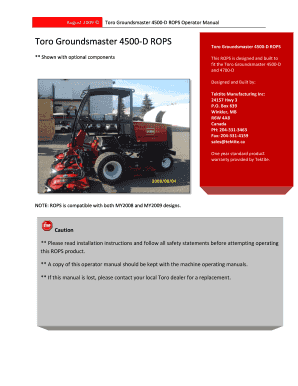
Get Toro Groundsmaster 4500 Troubleshooting
How it works
-
Open form follow the instructions
-
Easily sign the form with your finger
-
Send filled & signed form or save
How to fill out the Toro Groundsmaster 4500 Troubleshooting online
Filling out the Toro Groundsmaster 4500 Troubleshooting form online is a crucial step in maintaining your equipment's performance. This guide provides comprehensive instructions to help you navigate the process effectively.
Follow the steps to complete the Toro Groundsmaster 4500 Troubleshooting form.
- Click the ‘Get Form’ button to access the Toro Groundsmaster 4500 Troubleshooting form and open it for editing.
- Begin by entering the necessary vehicle information. Fill in the vehicle model, which identifies the specific type of Toro Groundsmaster 4500 you are working with.
- Next, locate the ROPS serial number and input it in the designated field. This number is crucial for identifying your specific ROPS model and ensuring the correct troubleshooting procedures are applied.
- Provide the date of purchase in the appropriate section. This information may help assess warranty eligibility and service history.
- Include the dealer name where the ROPS was purchased. This may assist in facilitating potential service inquiries or warranty claims.
- After completing all necessary fields, review your entries for accuracy. Ensure that each section is filled out completely.
- Once you are satisfied with the information provided, save your changes. You may also download, print, or share the completed form as needed.
Complete the Toro Groundsmaster 4500 Troubleshooting form online today for efficient equipment management.
Whenever you need service, genuine Toro parts, or additional information, contact an Authorized Service Dealer or Toro Customer Service and have the model and serial numbers of your product ready. The numbers can be found on a plate that is mounted on the left side of the operator platform, behind the footrest.
Industry-leading security and compliance
US Legal Forms protects your data by complying with industry-specific security standards.
-
In businnes since 199725+ years providing professional legal documents.
-
Accredited businessGuarantees that a business meets BBB accreditation standards in the US and Canada.
-
Secured by BraintreeValidated Level 1 PCI DSS compliant payment gateway that accepts most major credit and debit card brands from across the globe.


