Loading
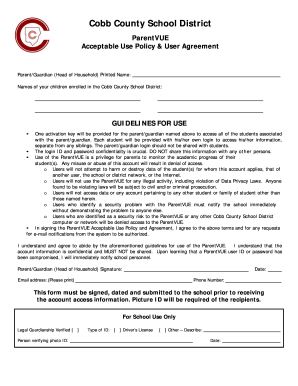
Get Cobb County School District Parentvue Form
How it works
-
Open form follow the instructions
-
Easily sign the form with your finger
-
Send filled & signed form or save
How to fill out the Cobb County School District ParentVUE Form online
The Cobb County School District ParentVUE form is essential for parents and guardians to access and monitor their children's academic progress. This guide provides clear, step-by-step instructions to help you complete the form efficiently.
Follow the steps to fill out the ParentVUE form correctly.
- Press the 'Get Form' button to retrieve the Cobb County School District ParentVUE form and open it for editing.
- Enter the printed name of the parent or guardian (head of household) in the designated field.
- List the names of all children enrolled in the Cobb County School District in the provided space.
- Review the guidelines for use carefully. Acknowledge that the ParentVUE access is a privilege and that misuse will result in access denial.
- Sign the form to confirm that you agree to abide by the Acceptable Use Policy and User Agreement guidelines.
- Date the document appropriately after signing.
- Provide your email address clearly in the specified area and include your phone number.
- Ensure the form is submitted to the school along with a valid photo ID before receiving your account access information.
- Once completed, you can save changes, download, print, or share the ParentVUE form as needed.
Complete your Cobb County School District ParentVUE Form online today to gain access to your child's academic information.
To create an account for ParentVUE, start by accessing the ParentVUE page with your activation key. Fill in the appropriate fields, including your email and personal details. After submission, your account will be set up, enabling you to monitor your child's educational journey through the Cobb County School District ParentVUE Form.
Industry-leading security and compliance
US Legal Forms protects your data by complying with industry-specific security standards.
-
In businnes since 199725+ years providing professional legal documents.
-
Accredited businessGuarantees that a business meets BBB accreditation standards in the US and Canada.
-
Secured by BraintreeValidated Level 1 PCI DSS compliant payment gateway that accepts most major credit and debit card brands from across the globe.


