Loading
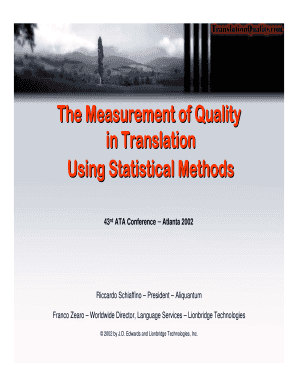
Get Quality Metrics Presentation Form
How it works
-
Open form follow the instructions
-
Easily sign the form with your finger
-
Send filled & signed form or save
How to fill out the Quality Metrics Presentation Form online
This guide provides comprehensive instructions on how to complete the Quality Metrics Presentation Form online. Follow these steps to ensure accurate submission and to meet quality assessment standards effectively.
Follow the steps to complete the Quality Metrics Presentation Form online.
- Click the ‘Get Form’ button to access the Quality Metrics Presentation Form. This action will allow you to open the document in a suitable editor.
- Fill in the relevant personal information such as your name, position, and the date. Make sure this information is accurate to reflect the correct context of your submission.
- Provide details about the project being evaluated by entering the project name and number. This facilitates proper tracking and organization of the quality metrics.
- Indicate the total number of words in the translation. This is crucial for calculating error rates and overall quality metrics.
- Select the error categories applicable to your translation from the available options, including mistranslation, accuracy, terminology, language, style, and consistency.
- Assign error points based on the severity of each identified issue, classifying them into critical, major, or minor categories. Ensure you follow the guidelines for weighting errors appropriately.
- Provide comments or additional notes that may assist reviewers in understanding context or addressing specific issues encountered during translation.
- Once you have completed all sections of the form, save any changes made. You have the option to download, print, or share the completed form as needed.
Complete your Quality Metrics Presentation Form online today and enhance your translation quality assessment process.
The 7 C's of data quality consist of Correctness, Completeness, Consistency, Conformity, Uniqueness, Timeliness, and Validity. Understanding each of these elements can help you enhance your data reliability. When documented properly in a Quality Metrics Presentation Form, these C's provide valuable insights into your data's performance.
Industry-leading security and compliance
US Legal Forms protects your data by complying with industry-specific security standards.
-
In businnes since 199725+ years providing professional legal documents.
-
Accredited businessGuarantees that a business meets BBB accreditation standards in the US and Canada.
-
Secured by BraintreeValidated Level 1 PCI DSS compliant payment gateway that accepts most major credit and debit card brands from across the globe.


