Loading
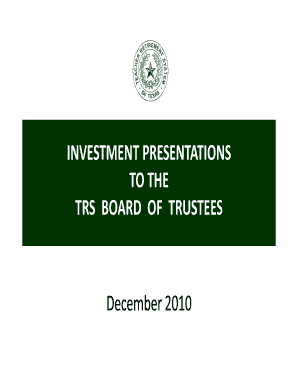
Get Trs Board Investment Presentation_december 2010. Trs Board Investment Presentation_december 2010
How it works
-
Open form follow the instructions
-
Easily sign the form with your finger
-
Send filled & signed form or save
How to fill out the TRS Board Investment Presentation_December 2010 online
This guide provides step-by-step instructions on filling out the TRS Board Investment Presentation_December 2010 online. By following these directions, users of various experience levels can successfully complete the form.
Follow the steps to effectively fill out the TRS Board Investment Presentation form.
- Click ‘Get Form’ button to obtain the TRS Board Investment Presentation_December 2010 and open it for editing.
- Begin with the 'Agenda' section. Fill in the corresponding details for each agenda item listed, such as the performance review by the Chief Investment Officer and any other relevant discussions concerning market insights and forecasts.
- Proceed to input all performance metrics under the 'Performance Review' section. Ensure accuracy by cross-referencing the provided economic conditions and market insights.
- Review the sections dedicated to each investment category like 'Global Equity' and 'Stable Value.' Here, input detailed figures according to the latest reports and analyses, adjusting for any recent changes in portfolio performance.
- Go through the 'Securities Lending Policy' subsection. Make sure that any new proposals or changes recommended by the Policy Committee are accurately depicted in this part.
- Upon completing all fields, review the entire document for any errors or areas that may need clarification. Check for correct document formatting as specified in the guidelines.
- Finally, save your changes. You can download, print, or share the form as necessary to finalize the investment presentation.
Complete your TRS Board Investment Presentation_December 2010 online today!
Here's how you can currently reach us: At TRS: Meet with a Member Services Representative and/or drop off paperwork during business hours. ... By Phone: Call 1 (888) 8-NYC-TRS (869-2877). By Video Conference: Schedule a one-on-one virtual meeting with a Member Services Representative.
Industry-leading security and compliance
US Legal Forms protects your data by complying with industry-specific security standards.
-
In businnes since 199725+ years providing professional legal documents.
-
Accredited businessGuarantees that a business meets BBB accreditation standards in the US and Canada.
-
Secured by BraintreeValidated Level 1 PCI DSS compliant payment gateway that accepts most major credit and debit card brands from across the globe.


