Loading
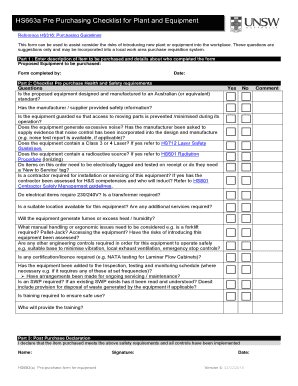
Get Au University Of New South Wales Hs633(a) 2016
How it works
-
Open form follow the instructions
-
Easily sign the form with your finger
-
Send filled & signed form or save
How to fill out the AU University Of New South Wales HS633(a) online
Filling out the AU University Of New South Wales HS633(a) form is a crucial process to ensure the safety and compliance of new equipment purchases. This guide will provide you with a step-by-step approach to complete the form online effectively.
Follow the steps to complete the HS633(a) form with ease.
- Click the 'Get Form' button to access the HS633(a) form and open it in your preferred editing tool.
- In Part 1, provide a description of the equipment you intend to purchase, along with your details as the person completing the form. Enter the proposed equipment name, your name, and the date of completion.
- Move to Part 2 to address the checklist of pre-purchase health and safety requirements. Respond to each question with 'Yes' or 'No.' Consider each question carefully, as they are designed to assess the safety features of the equipment.
- If any questions in Part 2 require further action or explanation (for example, if the equipment has a Class 3 or 4 Laser), refer to the specified guidelines to ensure compliance.
- For questions related to contractor requirements or additional services, ensure you have evaluated the needed competencies and arrangements before marking your answers.
- Proceed to Part 3, the post-purchase declaration. Confirm that the equipment meets the outlined safety requirements and that all controls are in place. Enter your name, sign, and note the date.
- Once all parts of the form are completed, review your entries for accuracy. You can then save your changes, download the completed form, print it out if needed, or share it as necessary.
Complete your HS633(a) form online today to ensure compliance and safety for your new equipment.
Get form
Experience a faster way to fill out and sign forms on the web. Access the most extensive library of templates available.
Get This Form Now!
Use professional pre-built templates to fill in and sign documents online faster. Get access to thousands of forms.
Industry-leading security and compliance
US Legal Forms protects your data by complying with industry-specific security standards.
-
In businnes since 199725+ years providing professional legal documents.
-
Accredited businessGuarantees that a business meets BBB accreditation standards in the US and Canada.
-
Secured by BraintreeValidated Level 1 PCI DSS compliant payment gateway that accepts most major credit and debit card brands from across the globe.


