Loading
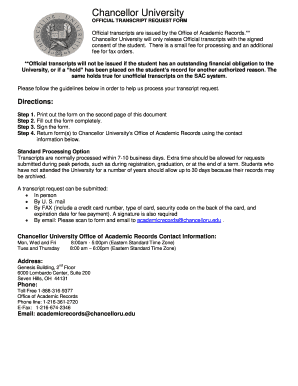
Get Chancellor University Transcript Request
How it works
-
Open form follow the instructions
-
Easily sign the form with your finger
-
Send filled & signed form or save
How to fill out the Chancellor University Transcript Request online
This guide provides clear, step-by-step instructions for users on how to complete the Chancellor University Transcript Request form online. Ensuring you fill out this form correctly is essential for receiving your official transcripts in a timely manner.
Follow the steps to successfully complete your transcript request online.
- Press the ‘Get Form’ button to access the transcript request form and open it for editing.
- Carefully enter your personal information in the required fields, including your last name, former name(s), first name, middle name, date of birth, and current address.
- Provide your daytime phone number and the dates of attendance at Chancellor University, specifying the start and end dates in the format mm – yy.
- Indicate whether you are currently attending Chancellor University by selecting 'Yes' or 'No.' Also, indicate your graduate status and whether you took master’s courses or real estate classes.
- Enter the number of transcripts you are requesting and select your preferred release option, including any delay options for the issuance of transcripts.
- Calculate and enter the transcript fees based on the number of copies requested, including any additional charges for fax requests.
- Provide your credit card information if applicable, including card number, expiration date, and security code for payment.
- Sign the form to authorize the release of transcripts and include the date of your signature.
- Final review – ensure all fields are filled out completely and accurately.
- Save your changes, and choose whether to download, print, or share the completed form as required.
Complete your Chancellor University Transcript Request online today to ensure timely processing.
To obtain your transcript from Chancellor University, follow the prescribed request process. Start by visiting the university's website and navigate to the transcript section. Complete your request form, and select your method of delivery, whether it be electronic or physical mail.
Industry-leading security and compliance
US Legal Forms protects your data by complying with industry-specific security standards.
-
In businnes since 199725+ years providing professional legal documents.
-
Accredited businessGuarantees that a business meets BBB accreditation standards in the US and Canada.
-
Secured by BraintreeValidated Level 1 PCI DSS compliant payment gateway that accepts most major credit and debit card brands from across the globe.


