Loading
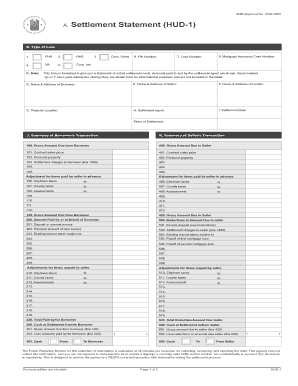
Get Hud Statement Online Form
How it works
-
Open form follow the instructions
-
Easily sign the form with your finger
-
Send filled & signed form or save
How to fill out the Hud Statement Online Form online
Completing the Hud Statement Online Form can seem daunting, but with the right guidance, it becomes a straightforward process. This guide provides a detailed walkthrough of each section and field to help users effectively complete the form with confidence.
Follow the steps to successfully complete the form.
- Click ‘Get Form’ button to access the Hud Statement Online Form and open it in a suitable editor.
- Begin by entering the type of loan you are applying for from the options provided: FHA, RHS, VA, Conv. Ins., or Conv. Unins. Ensure this selection accurately reflects the loan type related to your transaction.
- Fill in your personal details in the 'Name & Address of Borrower' section. It is essential to provide your current, accurate information to avoid any delays.
- In the 'Name & Address of Seller' section, enter the corresponding details for the seller involved in the transaction.
- Complete the 'Name & Address of Lender' field with the lender’s information to ensure all parties are documented.
- Provide the 'Property Location' to identify where the property in question is situated.
- Specify the 'Settlement Agent' and 'Settlement Date' to set the timeline for the closure of the transaction.
- Navigate to the 'Summary of Borrower’s Transaction' section. Here, fill out the gross amount due from the borrower and any adjustments related to the transaction.
- Do the same for the 'Summary of Seller’s Transaction,' ensuring all amounts due to the seller and adjustments are recorded accurately.
- In the 'Settlement Charges' section, enter all relevant fees, broker fees, or charges that relate to the transaction. Each item should be entered in the appropriate line.
- After filling out all sections, review the entire form for accuracy and completeness.
- Finally, save your changes, and you may download, print, or share the filled form as needed.
Complete your Hud Statement Online Form accurately and efficiently by following these steps online.
1 statement is a standardized form that outlines all the costs associated with a real estate transaction in the United States. It details the disbursement of funds, including loans, closing costs, and other fees. To simplify your understanding and retrieval of this document, consider using the Hud Statement Online Form available on our platform.
Industry-leading security and compliance
US Legal Forms protects your data by complying with industry-specific security standards.
-
In businnes since 199725+ years providing professional legal documents.
-
Accredited businessGuarantees that a business meets BBB accreditation standards in the US and Canada.
-
Secured by BraintreeValidated Level 1 PCI DSS compliant payment gateway that accepts most major credit and debit card brands from across the globe.


