Loading
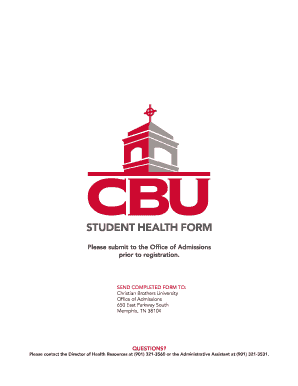
Get Cbu Student Health Form
How it works
-
Open form follow the instructions
-
Easily sign the form with your finger
-
Send filled & signed form or save
How to fill out the CBU Student Health Form online
Completing the CBU Student Health Form online is a crucial step for students entering Christian Brothers University. This guide provides easy-to-follow instructions to ensure you fill out the form accurately and efficiently.
Follow the steps to complete your health form online.
- Click ‘Get Form’ button to obtain the form and open it in the editor.
- Begin filling out your personal information in the designated fields. Include your name and birthdate as requested.
- Complete the immunization sections per state law, providing accurate dates for Measles, Varicella, Hepatitis B, and Meningococcal Meningitis vaccines as necessary, or indicate if you are exempt.
- Finalize by signing the authorization for treatment and release of information, and ensure you date your signature.
Complete your CBU Student Health Form online today to ensure a smooth registration process.
The email format for UCR students usually follows the structure: username@ucr. This format allows students to communicate with various departments, including student health services. When addressing your inquiries about the CBU Student Health Form, using the correct email format ensures your questions reach the intended destination. Make sure to include relevant details in your email for timely responses.
Industry-leading security and compliance
US Legal Forms protects your data by complying with industry-specific security standards.
-
In businnes since 199725+ years providing professional legal documents.
-
Accredited businessGuarantees that a business meets BBB accreditation standards in the US and Canada.
-
Secured by BraintreeValidated Level 1 PCI DSS compliant payment gateway that accepts most major credit and debit card brands from across the globe.


