Loading
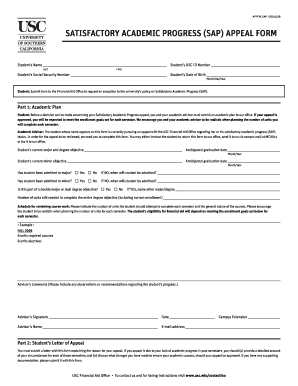
Get Ca Usc Appfm.sap 2008
How it works
-
Open form follow the instructions
-
Easily sign the form with your finger
-
Send filled & signed form or save
How to fill out the CA USC APPFM.SAP online
This guide provides clear, step-by-step instructions for filling out the CA USC APPFM.SAP online. Designed to assist students seeking an appeal for Satisfactory Academic Progress, this guide ensures that users can navigate the required sections with ease.
Follow the steps to complete your appeal form successfully.
- Click 'Get Form' button to access the online version of the form and open it in your editor.
- Enter your personal information: Fill in your first and last name in the designated fields, along with your USC ID number and Social Security number. Provide your date of birth in the format Month/Day/Year.
- Submit the form to the Financial Aid Office. Ensure you do this to formally request an exception regarding your academic progress.
- Fill out Part 1: Academic Plan. Indicate your current major, degree objective, and anticipated graduation date. If you have a minor, provide that information as well.
- Answer the questions related to your admissions status for your major and minor. This includes whether you have been admitted, and if not, when you are expected to be admitted.
- Detail your academic plan: Specify the number of units remaining for your degree and outline a realistic schedule for coursework, alongside any comments or recommendations from your academic advisor.
- Complete Part 2: Student’s Letter of Appeal. Write a letter explaining the reasons for your appeal, including a detailed account of your circumstances and the changes you plan to implement for future success.
- Once all sections are filled out, review the form for accuracy. Save your changes, and when ready, proceed to download, print, or share the form as required.
Complete your CA USC APPFM.SAP form online today to ensure your appeal is submitted effectively.
Get form
Experience a faster way to fill out and sign forms on the web. Access the most extensive library of templates available.
The time required to process SAP appeals varies, but typically, under the CA USC APPFM.SAP guidelines, you can expect a response within a few weeks. Factors such as the volume of appeals and the complexity of individual cases can influence this timeline. Staying proactive and regularly checking in can help keep your appeal moving forward.
Get This Form Now!
Use professional pre-built templates to fill in and sign documents online faster. Get access to thousands of forms.
Industry-leading security and compliance
US Legal Forms protects your data by complying with industry-specific security standards.
-
In businnes since 199725+ years providing professional legal documents.
-
Accredited businessGuarantees that a business meets BBB accreditation standards in the US and Canada.
-
Secured by BraintreeValidated Level 1 PCI DSS compliant payment gateway that accepts most major credit and debit card brands from across the globe.


