Loading
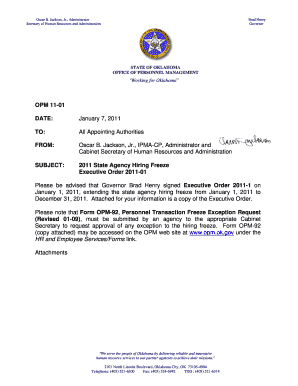
Get Opm 03-. Appendices Resources, Sample Forms And Handouts
How it works
-
Open form follow the instructions
-
Easily sign the form with your finger
-
Send filled & signed form or save
How to use or fill out the OPM 03-. Appendices Resources, Sample Forms And Handouts online
Filling out the OPM 03- form correctly is essential for agency hiring processes. This guide provides clear, step-by-step instructions to help you navigate the necessary fields and sections to ensure a smooth submission.
Follow the steps to complete the form efficiently.
- Click ‘Get Form’ button to obtain the form and open it in your document editor.
- Enter the date in the designated field. Ensure that you use the current date or the date of the request submission.
- Fill in the agency name and number accurately. This information is critical for identifying the request's origin.
- Select the position type by checking the appropriate boxes for either Full Time, Part Time, Classified, Unclassified, or Temporary Appointment.
- Indicate the transaction type by checking all applicable options, such as Fill a vacant position or Reallocation of a position. Provide necessary details for the selected options.
- State the legal authority for the position in the specified section. This may involve referencing applicable laws or regulations.
- Complete the projected job title and code along with the minimum monthly salary that aligns with the requirements.
- Enter the anticipated net monthly cost of the transaction in the appropriate field, ensuring accuracy for budget considerations.
- Specify the projected effective date for the position change and ensure it aligns with all agency needs.
- Certify that sufficient funding is available by selecting ‘YES’ or ‘NO’ and providing any special conditions for this exception.
- Secure the agency head’s signature in the designated area to confirm the request's approval.
- After obtaining necessary approvals, insert the name and employee ID of the affected person.
- Submit the completed form to the Office of Personnel Management along with the Request for Personnel Action or other appropriate documents.
Complete your documents online today and ensure timely processing for your personnel requests.
Standard Forms FormTitle SF 144 Statement of Prior Federal Service SF 144A Statement of Prior Federal Service - Worksheet SF 181 Ethnicity and Race Identification FOR USE WITH CURRENT FEDERAL EMPLOYEES ONLY SF 182 Authorization, Agreement and Certification of Training57 more rows
Industry-leading security and compliance
US Legal Forms protects your data by complying with industry-specific security standards.
-
In businnes since 199725+ years providing professional legal documents.
-
Accredited businessGuarantees that a business meets BBB accreditation standards in the US and Canada.
-
Secured by BraintreeValidated Level 1 PCI DSS compliant payment gateway that accepts most major credit and debit card brands from across the globe.


