Loading
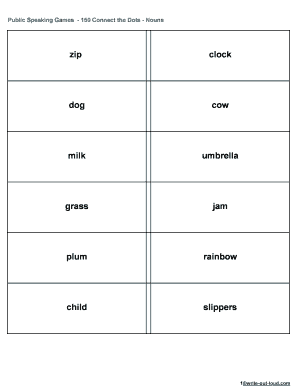
Get Write-out-loud Public Speaking Games 150 Connect The Dots Nouns 2012-2025
How it works
-
Open form follow the instructions
-
Easily sign the form with your finger
-
Send filled & signed form or save
How to use or fill out the Write-out-Loud Public Speaking Games 150 Connect The Dots Nouns online
This guide provides a comprehensive overview of how to effectively fill out the Write-out-Loud Public Speaking Games 150 Connect The Dots Nouns form online. Follow the instructions carefully to ensure a smooth completion of the form.
Follow the steps to successfully complete the form online.
- Click ‘Get Form’ button to obtain the form and access it in your online editor.
- Review the instructions provided within the form to familiarize yourself with its layout and requirements.
- Begin filling in the necessary fields. For example, there may be sections where you are required to list nouns based on the categories provided, such as animals, objects, and places.
- Ensure that you enter information accurately, respecting the specified format as indicated in the instructions.
- Once all required fields are completed, review your entries for any possible mistakes or omissions.
- After ensuring that the form is complete and accurate, you can save your changes. Look for options to download, print or share the form as needed.
Start filling out the Write-out-Loud Public Speaking Games 150 Connect The Dots Nouns form online today!
3) The Cooperation Game: Have 3 volunteers tell a story. The catch is each person can only say one phrase of the story and the story must end with a pre-determined ending: “...and then the rabbit laid an egg.”
Industry-leading security and compliance
US Legal Forms protects your data by complying with industry-specific security standards.
-
In businnes since 199725+ years providing professional legal documents.
-
Accredited businessGuarantees that a business meets BBB accreditation standards in the US and Canada.
-
Secured by BraintreeValidated Level 1 PCI DSS compliant payment gateway that accepts most major credit and debit card brands from across the globe.


