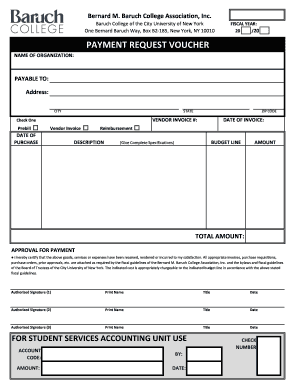
Get Baruch College Payment Request Voucher
How it works
-
Open form follow the instructions
-
Easily sign the form with your finger
-
Send filled & signed form or save
How to fill out the Baruch College Payment Request Voucher online
Filling out the Baruch College Payment Request Voucher is a straightforward process that ensures efficient handling of payment requests. This guide will take you through each component of the form to help you complete it accurately and effectively.
Follow the steps to fill out the Payment Request Voucher
- Click ‘Get Form’ button to obtain the Payment Request Voucher and open it in your preferred editor.
- In the section marked 'Name of Organization,' accurately provide the name of your organization as it appears in official records.
- Under 'Payable To,' fill in the name of the vendor or person receiving the payment along with their complete address, including city, state, and ZIP code.
- Enter the vendor invoice number in the designated field to track the payment request.
- Indicate whether the request is a prebill or reimbursement by checking the appropriate box.
- In the 'Date of Purchase' field, provide the date when the goods or services were purchased.
- Enter the 'Date of Invoice' to reflect when the invoice was issued.
- Provide a detailed 'Description' of the goods or services received, ensuring clarity to meet fiscal guidelines.
- Fill in the 'Budget Line' with the appropriate budget account to which the expense will be charged.
- Specify the 'Amount' requested for reimbursement or payment in the corresponding field.
- Calculate and enter the 'Total Amount' at the bottom to summarize the payment request.
- Sign the form where indicated for 'Authorized Signature' and print the signatory's name, title, and date.
- If multiple signatures are required, repeat the process for the additional authorized signatories.
- Once all fields are completed, review the form for accuracy. You can then save the changes, download, print, or share the form as needed.
Complete your Baruch College Payment Request Voucher online today to ensure timely processing of your payment!
To illustrate how to fill a Baruch College Payment Request Voucher, consider this example: If you're requesting reimbursement for materials purchased for a project, start by inputting your name, student ID, and the project's title. Then, specify the amount you spent, include your receipts, and indicate that the funds are for academic-related expenses. This helps ensure your request is clear and meets the college's criteria.
Industry-leading security and compliance
-
In businnes since 199725+ years providing professional legal documents.
-
Accredited businessGuarantees that a business meets BBB accreditation standards in the US and Canada.
-
Secured by BraintreeValidated Level 1 PCI DSS compliant payment gateway that accepts most major credit and debit card brands from across the globe.


