Loading
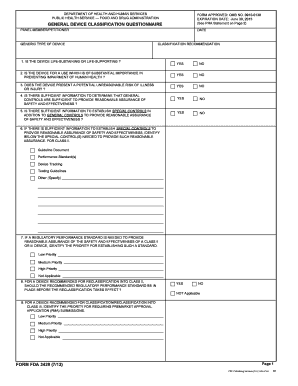
Get Fda Form 3429
How it works
-
Open form follow the instructions
-
Easily sign the form with your finger
-
Send filled & signed form or save
How to fill out the Fda Form 3429 online
Filling out the FDA Form 3429 is a crucial process for device classification. This guide will provide you with a clear and concise step-by-step approach to successfully complete the form online.
Follow the steps to fill out the FDA Form 3429 online.
- Click ‘Get Form’ button to obtain the form and access it in your preferred editor.
- Begin with the first section, where you will find questions regarding the classification of the device. Carefully read each question and select 'Yes' or 'No' in the provided fields based on your assessment.
- Answer questions 1 through 3, which evaluate the device's risk and importance in preventing impairment of human health. Ensure your answers reflect accurate information for the classification process.
- In question 4, provide information regarding general controls and their effectiveness in assuring safety and effectiveness. This assessment is pivotal for determining appropriate classification.
- Proceed to question 5, where you must indicate if special controls are necessary in addition to general controls. If applicable, further specify the type of control in the subsequent fields.
- Skip questions 6 through 9 if they are not relevant to your device classification. If your device falls under Class II or III, provide responses as required.
- For question 10, list any necessary restrictions for the device’s use. This may include specific training requirements or limitations on facility usage.
- Once all sections are completed and reviewed, you may save any changes, then download, print, or share the filled-out form as needed.
Complete your documents online to ensure compliance and efficiency.
The FDA form 3938 is specifically designed for the establishment registration and device listing for medical devices. Manufacturers must use this form to comply with registration requirements. By integrating the proper use of the Fda Form 3429, firms can ensure all their documentations are in order, enhancing their compliance with FDA regulations for a smooth registration process.
Industry-leading security and compliance
US Legal Forms protects your data by complying with industry-specific security standards.
-
In businnes since 199725+ years providing professional legal documents.
-
Accredited businessGuarantees that a business meets BBB accreditation standards in the US and Canada.
-
Secured by BraintreeValidated Level 1 PCI DSS compliant payment gateway that accepts most major credit and debit card brands from across the globe.


