Loading
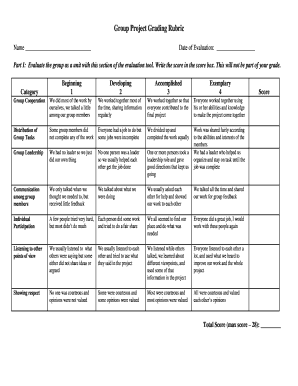
Get Adams State University Group Project Grading Rubric
How it works
-
Open form follow the instructions
-
Easily sign the form with your finger
-
Send filled & signed form or save
How to fill out the Adams State University Group Project Grading Rubric online
This guide will assist you in completing the Adams State University Group Project Grading Rubric effectively. By following these clear steps, you will ensure a thorough evaluation of your group project's collaborative efforts.
Follow the steps to fill out the grading rubric accurately.
- Press the ‘Get Form’ button to access the grading rubric and open it in your selected editor.
- Begin by entering the group name in the designated space. This identifies the group being evaluated.
- Fill in the date of evaluation in the appropriate field to document when the assessment took place.
- In Part I, evaluate the group as a unit. For each category, choose the score that best reflects the group's performance. Enter the score in the provided boxes.
- Provide evaluation for categories including group cooperation, distribution of group tasks, group leadership, communication, individual participation, listening to other points of view, and showing respect. Use the four-point scale (beginning, developing, accomplished, exemplary) for each category.
- Calculate the total score for Part I by summing the scores entered and write the total in the designated score box. The maximum score here is 28.
- Move to Part II, where you will evaluate each group member individually. For each member, enter their name and score based on their contributions.
- Use the four-point scale to assess categories such as source of conflict, self-assistance, effectiveness, attitude, attendance, and readiness. Write the evaluated scores accordingly.
- Ensure to provide evaluations for all group members including yourself if applicable.
- Once all sections are completed and reviewed, you can save your changes, download, print, or share the rubric as needed.
Complete the grading rubric online today for effective group project evaluation!
A grading rubric is a systematic tool that defines the criteria for evaluating student assignments. It breaks down assignments into specific components and provides clear descriptions of performance levels for each. The Adams State University Group Project Grading Rubric exemplifies this structure, allowing instructors to assess student work in a fair, transparent, and constructive manner.
Industry-leading security and compliance
US Legal Forms protects your data by complying with industry-specific security standards.
-
In businnes since 199725+ years providing professional legal documents.
-
Accredited businessGuarantees that a business meets BBB accreditation standards in the US and Canada.
-
Secured by BraintreeValidated Level 1 PCI DSS compliant payment gateway that accepts most major credit and debit card brands from across the globe.


