Loading
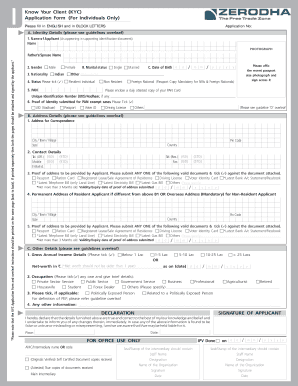
Get Zerodha Kyc Application Form
How it works
-
Open form follow the instructions
-
Easily sign the form with your finger
-
Send filled & signed form or save
How to fill out the Zerodha KYC Application Form online
Completing the Zerodha KYC Application Form online is a crucial step in ensuring compliance with regulatory requirements while enabling smooth investment transactions. This guide provides clear, structured steps to assist you in accurately filling out the application form.
Follow the steps to successfully complete your KYC application.
- Click the ‘Get Form’ button to obtain the Zerodha KYC Application Form and open it in your preferred browser.
- Begin with the Identity Details section. Enter your full name as it appears in your official identification documents, and affix a recent passport-sized photograph. Include your father’s or spouse’s name, gender, and nationality.
- Next, fill in your marital status and date of birth, ensuring accuracy in the format (dd/mm/yyyy).
- Indicate your status as a Resident Individual by ticking the corresponding option. Additionally, provide your PAN number and, if applicable, your Unique Identification Number (UID)/Aadhaar.
- Proceed to the Address Details section. Enter your correspondences address, city, state, pin code, and country. Ensure that this information matches your address proof.
- Provide your contact details, including phone numbers and email address. It is essential to enter accurate information to avoid any issues in communication.
- For the proof of address, select one valid document from the list provided and tick the corresponding checkbox.
- Complete the Other Details section, specifying your gross annual income range and occupation. This information is vital for regulatory compliance.
- If applicable, indicate whether you are a Politically Exposed Person (PEP). This declaration is important for risk assessment.
- Acknowledge and sign the declaration section, affirming that the information provided is true and accurate. Include the date and place of signing.
- Finally, save the changes to your form. You have the option to download, print, or share the completed application form as needed.
Begin your KYC application process online today to ensure a smooth trading experience.
Related links form
The verification process for Zerodha takes approximately 1 to 3 business days once you have submitted the Zerodha KYC Application Form. This time frame ensures a thorough review of your documentation, which is crucial for your account security. Staying informed about your application status can help you know when to expect the completion of this process.
Industry-leading security and compliance
US Legal Forms protects your data by complying with industry-specific security standards.
-
In businnes since 199725+ years providing professional legal documents.
-
Accredited businessGuarantees that a business meets BBB accreditation standards in the US and Canada.
-
Secured by BraintreeValidated Level 1 PCI DSS compliant payment gateway that accepts most major credit and debit card brands from across the globe.


