Loading
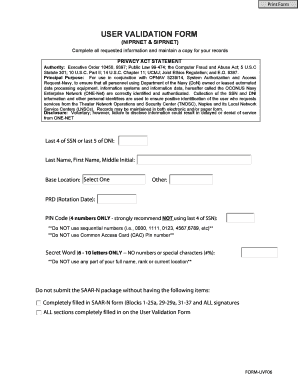
Get Form Uvf06
How it works
-
Open form follow the instructions
-
Easily sign the form with your finger
-
Send filled & signed form or save
How to fill out the Form Uvf06 online
Filling out the Form Uvf06 online is a straightforward process that ensures accurate validation of users requesting access to specific networks. This guide provides step-by-step instructions on how to complete the form effectively.
Follow the steps to complete the Form Uvf06 online.
- Press the ‘Get Form’ button to acquire the form and open it in your designated editor.
- Begin by entering the last four digits of your Social Security Number (SSN) or the last five of your DoD Identification Number (DNI). This is crucial for your identification.
- Provide your full name by filling in the fields for your last name, first name, and middle initial.
- Select your base location from the provided list to designate where you are stationed.
- Input your Personnel Rotation Date (PRD) correctly to inform about your assignment duration.
- Choose a four-digit PIN code. Ensure that you do not use the last four digits of your SSN or any sequential numbers as advised.
- Create a Secret Word consisting of six to ten letters, avoiding any numbers or special characters. Do not use parts of your name, rank, or current location.
- Review all your entries to ensure completeness and accuracy before moving to the final steps.
- Make sure your form is fully filled out in required sections and that all necessary signatures are obtained.
- At this final step, you can save your changes, download the form, print it, or share it as necessary.
Complete your documents online today to ensure a smooth validation process.
The B16 form serves as a vital document in various legal and procedural contexts, usually related to financial or regulatory applications. Completing it correctly is essential to ensure your application is processed without issues. To make the process even easier, check out the US Legal platform, where tools like Form Uvf06 can help streamline your submissions and enhance understanding.
Industry-leading security and compliance
US Legal Forms protects your data by complying with industry-specific security standards.
-
In businnes since 199725+ years providing professional legal documents.
-
Accredited businessGuarantees that a business meets BBB accreditation standards in the US and Canada.
-
Secured by BraintreeValidated Level 1 PCI DSS compliant payment gateway that accepts most major credit and debit card brands from across the globe.


