Loading
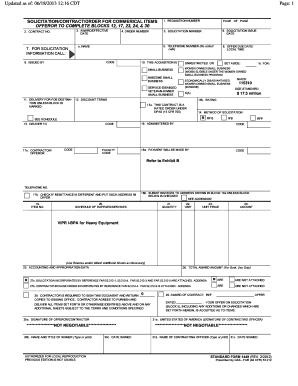
Get Updated As Of: 06/18/2013 12:16 Cdt Page: 1 Solicitation/contract/order For Commerical Items
How it works
-
Open form follow the instructions
-
Easily sign the form with your finger
-
Send filled & signed form or save
How to fill out the Updated As Of: 06/18/2013 12:16 CDT Page: 1 Solicitation/Contract/Order for Commercial Items online
This guide provides step-by-step instructions on how to fill out the Updated As Of: 06/18/2013 12:16 CDT Page: 1 Solicitation/Contract/Order for Commercial Items form online. By following these instructions, you can ensure that all necessary information is included and submitted correctly.
Follow the steps to complete the form accurately
- Begin by clicking the ‘Get Form’ button to access the form in an online editing platform.
- Fill in Block 1 with the requisition number. This is a unique identifier for your request.
- In Block 2, enter the contract number if applicable.
- Move to Block 3 to record the award or effective date of the contract.
- Provide the order number in Block 4 if there is an existing order associated.
- In Block 5, specify the solicitation number, which refers to the particular solicitation related to this form.
- Block 6 requires the date the solicitation was issued, be sure to check for accuracy.
- For Block 8, enter the due date and local time for when offers must be received.
- In Block 10, check any applicable boxes regarding small business qualifications.
- Proceed to Block 12 to outline any discount terms offered.
- Fill in Block 17 with the contractor or offeror's name and code.
- Complete the schedule of supplies or services in Block 20, detailing the required goods or services.
- List the quantity of items in Block 21 and the unit price in Block 23, followed by the total amount in Block 24.
- Finally, ensure to sign in Block 30a, and complete the necessary details in Blocks 30b and 30c.
- Once completed, review all entries for accuracy. You can then save changes, download, print, or share the form as needed.
Start filling out your documents online today to streamline your submission process.
Related links form
(b) Solicitations using the uniform contract format shall include Parts I, II, III, and IV (see 15.204-2 through 15.204-5). Upon award, contracting officers shall not physically include Part IV in the resulting contract, but shall retain it in the contract file.
Industry-leading security and compliance
US Legal Forms protects your data by complying with industry-specific security standards.
-
In businnes since 199725+ years providing professional legal documents.
-
Accredited businessGuarantees that a business meets BBB accreditation standards in the US and Canada.
-
Secured by BraintreeValidated Level 1 PCI DSS compliant payment gateway that accepts most major credit and debit card brands from across the globe.


