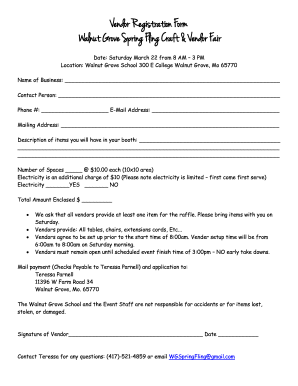
Get Walnut Grove Spring Fling Craft & Vendor Fair Vendor Registration Form
How it works
-
Open form follow the instructions
-
Easily sign the form with your finger
-
Send filled & signed form or save
How to fill out the Walnut Grove Spring Fling Craft & Vendor Fair Vendor Registration Form online
Filling out the Walnut Grove Spring Fling Craft & Vendor Fair Vendor Registration Form online allows for a streamlined and efficient registration process. This guide will provide detailed, step-by-step instructions for completing each section of the form, ensuring that all necessary information is accurately submitted.
Follow the steps to complete your vendor registration form seamlessly.
- Click ‘Get Form’ button to access the vendor registration form and open it in your preferred online document editor.
- In the ‘Name of Business’ field, enter the official name of your business as you wish it to appear at the event.
- Provide the ‘Contact Person’ information. This should be the individual responsible for managing communications regarding your booth.
- Input your ‘Phone #’ and ‘E-Mail Address’ to ensure the event coordinators can reach you if needed.
- Fill out your ‘Mailing Address’ where you would like to receive correspondence related to the event.
- Describe the items you will have in your booth in the provided section, ensuring to provide enough detail for attendees to understand your offerings.
- Indicate the ‘Number of Spaces’ you are registering for, at a cost of $10.00 each, and specify whether you will require electricity, noting the additional $10 charge for this service.
- Calculate the ‘Total Amount Enclosed’ based on the spaces and services selected.
- Agree to provide at least one item for the raffle by bringing it with you on the event day.
- Acknowledge your responsibility to supply your own tables, chairs, and extension cords as needed.
- Ensure you will be set up before the event start time of 8:00 AM, with setup hours from 6:00 AM to 8:00 AM.
- Confirm that you will remain open until the event concludes at 3:00 PM, adhering to the no early take down policy.
- Sign the form where indicated with your signature and date as confirmation of your agreement with the terms outlined.
- Mail your completed form and payment to Teressa Parnell at the address provided, ensuring checks are made payable to Teressa Parnell.
- Once the form is completed, save your changes, download a copy for your records, and print it if needed.
Complete your vendor registration form online today to secure your spot at the Walnut Grove Spring Fling Craft & Vendor Fair!
Related links form
Becoming a craft vendor at the Walnut Grove Spring Fling Craft & Vendor Fair is a straightforward process. Start by creating high-quality, distinctive crafts that will appeal to fair attendees. Then, complete the Walnut Grove Spring Fling Craft & Vendor Fair Vendor Registration Form to secure your spot. Make sure to promote your participation on social media and among your local community to attract more visitors to your booth.
Industry-leading security and compliance
-
In businnes since 199725+ years providing professional legal documents.
-
Accredited businessGuarantees that a business meets BBB accreditation standards in the US and Canada.
-
Secured by BraintreeValidated Level 1 PCI DSS compliant payment gateway that accepts most major credit and debit card brands from across the globe.


