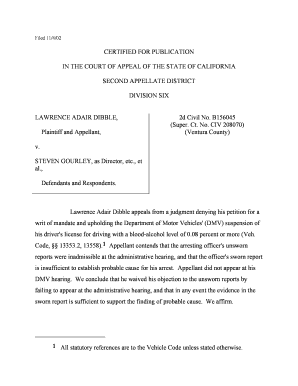
Get Ds 367
How it works
-
Open form follow the instructions
-
Easily sign the form with your finger
-
Send filled & signed form or save
How to fill out the Ds 367 online
The Ds 367 form is essential for documenting incidents related to driving under the influence of alcohol. Filling out this form accurately online is crucial for ensuring proper administrative procedures with the Department of Motor Vehicles. This guide provides clear instructions for each section of the Ds 367 form to assist users in completing it efficiently.
Follow the steps to accurately complete the Ds 367 form online.
- Click ‘Get Form’ button to obtain the form and open it in the editor.
- Begin with the identifying information section. Fill in your name, address, and driver's license number as requested. Ensure that the information is accurate to avoid any processing delays.
- Provide details regarding the arrest. In this section, include the date, time, and location of the incident. It is essential to be precise and truthful in your account.
- Document the circumstances surrounding the incident. Describe any events leading up to the arrest, including observations made by the officer, such as signs of intoxication.
- Attach any supplemental documents required. If there are reports or evidence that support your account, ensure that they are properly uploaded according to the guidelines indicated on the form.
- Review all information entered on the form for accuracy. Part of filling out the Ds 367 involves double-checking your responses to ensure there are no mistakes.
- Once all sections are completed and reviewed, save your changes. You can then download, print, or share the form as needed, ensuring you keep a copy for your records.
Complete your Ds 367 form online today for a streamlined experience with the DMV.
Yes, California offers a DMV app that allows you to access many services on your mobile device. The app supports functions like checking your driving status, renewing your vehicle registration, and finding nearby DMV offices. By utilizing this app, you can stay updated on your DV activities and access help related to Ds 367 whenever needed.
Industry-leading security and compliance
-
In businnes since 199725+ years providing professional legal documents.
-
Accredited businessGuarantees that a business meets BBB accreditation standards in the US and Canada.
-
Secured by BraintreeValidated Level 1 PCI DSS compliant payment gateway that accepts most major credit and debit card brands from across the globe.


