Loading
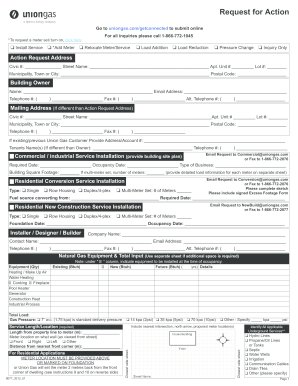
Get Union Gas Request For Action 2012-2026
How it works
-
Open form follow the instructions
-
Easily sign the form with your finger
-
Send filled & signed form or save
How to fill out the Union Gas Request for Action online
This guide provides a comprehensive overview of how to effectively complete the Union Gas Request for Action form online. By following the steps outlined below, you can ensure that your submission is accurate and complete, facilitating a smooth process.
Follow the steps to complete the Union Gas Request for Action form online.
- Click ‘Get Form’ button to obtain the form and open it in your preferred editor.
- Begin by selecting the type of request you need from the provided options such as install service, add meter, or inquire only. Ensure you check the box corresponding to your choice.
- Fill in the action request address, including civic number, street name, and postal code. Make sure to enter accurate information to avoid processing delays.
- Provide information for the building owner, including their name, email address, and telephone numbers. Ensure clarity in these details for effective communication.
- If the mailing address differs from the action request address, fill in the separate mailing address section with complete details.
- If you are an existing or previous Union Gas customer, provide your previous address or account number.
- Indicate the required date and occupancy date for service installation, along with the type of business, if applicable. Additionally, include the building square footage.
- For residential conversions or new constructions, indicate the type of housing, submission of sketches, and any required forms.
- In the natural gas equipment section, list all existing, new, and future gas-fired equipment along with their respective input details. Use a separate sheet if necessary.
- Complete the service length/location section, indicating any existing underground services and the proposed meter location.
- After completing all sections, review your form to ensure accuracy. You can then save your changes, download the form, print it, or share it as needed.
Get started now by filling out your Union Gas Request for Action form online.
Brooklyn Union Gas is now part of the larger National Grid family, operating under the National Grid brand. This transition reflects their commitment to providing unified services. If you have any service requests related to Brooklyn Union Gas, you can utilize the Union Gas Request for Action to facilitate your inquiry.
Industry-leading security and compliance
US Legal Forms protects your data by complying with industry-specific security standards.
-
In businnes since 199725+ years providing professional legal documents.
-
Accredited businessGuarantees that a business meets BBB accreditation standards in the US and Canada.
-
Secured by BraintreeValidated Level 1 PCI DSS compliant payment gateway that accepts most major credit and debit card brands from across the globe.


