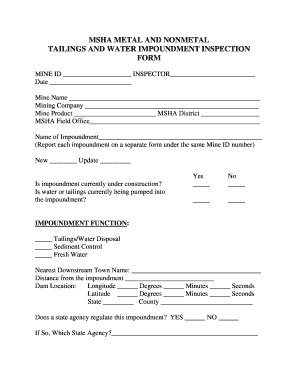
Get Impoundment Inspection Form
How it works
-
Open form follow the instructions
-
Easily sign the form with your finger
-
Send filled & signed form or save
How to fill out the Impoundment Inspection Form online
Completing the Impoundment Inspection Form is essential for ensuring safety and compliance regarding water impoundments. This guide will assist users in accurately filling out the form online, ensuring that all necessary information is captured properly.
Follow the steps to fill out the Impoundment Inspection Form accurately.
- Click ‘Get Form’ button to obtain the form and open it in the online editor.
- Enter the Mine ID in the designated field. This number is unique to your mining operation.
- Fill in the Inspector's name. This should be the individual responsible for the inspection.
- Provide the date of the inspection. Use the format MM/DD/YYYY.
- Input the Mine Name and the Mining Company associated with the inspection.
- Specify the Mine Product and the corresponding MSHA District.
- Complete the MSHA Field Office details as required.
- Document the Name of Impoundment and indicate whether it is a New or Update entry.
- Answer whether the impoundment is currently under construction and if water or tailings are being pumped into it.
- Select the function of the impoundment by checking the appropriate box for Tailings/Water Disposal, Sediment Control, or Fresh Water.
- Provide the name of the nearest downstream town and the distance from the impoundment.
- Fill in the dam location coordinates including longitude and latitude, along with the state and county.
- State whether a regulatory agency governs this impoundment and, if so, identify that state agency.
- Assess the hazard potential by marking Low, Moderate, or High and provide reasoning for your choice in the space provided.
- Complete the configuration section by selecting the type (Cross-Valley, Side-Hill, Diked, or Incised) and enter relevant measurements.
- Indicate the type of outlet by marking all that apply and providing additional details as necessary.
- Document the designer of the impoundment.
- If applicable, state any previous failures at the site, including the date and a description.
- Once all sections of the form have been completed, save changes, and select the option to download, print, or share the form as required.
Start completing your Impoundment Inspection Form online today.
The steps of inspection typically encompass a systematic review of the vehicle’s condition and functionality. First, you assess the vehicle’s paperwork and history, then perform a visual check followed by functional tests of essential systems. After evaluating the tires and interior, you compile and document your findings using an Impoundment Inspection Form. This structured approach ensures nothing is overlooked, enhancing safety and compliance.
Industry-leading security and compliance
-
In businnes since 199725+ years providing professional legal documents.
-
Accredited businessGuarantees that a business meets BBB accreditation standards in the US and Canada.
-
Secured by BraintreeValidated Level 1 PCI DSS compliant payment gateway that accepts most major credit and debit card brands from across the globe.


