Loading
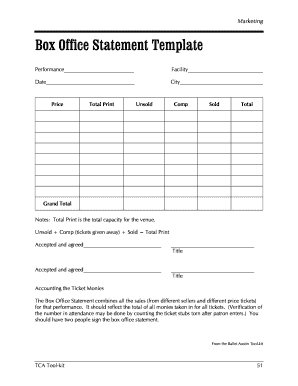
Get Tx Box Office Statement Template
How it works
-
Open form follow the instructions
-
Easily sign the form with your finger
-
Send filled & signed form or save
How to fill out the TX Box Office Statement Template online
Filling out the TX Box Office Statement Template is an essential part of documenting ticket sales for performances. This guide will provide you with a clear, step-by-step process to ensure you complete the form accurately and efficiently.
Follow the steps to successfully complete the TX Box Office Statement Template.
- Click ‘Get Form’ button to obtain the form and open it in the editor.
- Begin by filling in the performance details in the provided field. Clearly state the name of the performance that corresponds to the box office statement.
- Next, enter the facility name where the performance took place. This should match the venue where tickets were sold.
- Input the date of the performance accurately to reflect when the event occurred.
- Fill in the city in which the performance was held. Ensure this information is correct for proper record-keeping.
- For the pricing section, document the total print capacity of the venue under 'Total Print'.
- Record the number of unsold tickets under 'Unsold'. This value should represent the tickets that were not sold for the performance.
- Enter the number of complimentary tickets given away under 'Comp'. This represents the tickets distributed without charge.
- Fill in the number of sold tickets under 'Sold'. This total is crucial for calculating the attendance and revenue for your performance.
- The 'Total' field will automatically reflect the sum of unsold, comp, and sold tickets. Ensure this calculation aligns with your entries.
- Input the grand total of all ticket sales under 'Grand Total'. This figure is the cumulative amount taken in from all ticket sales.
- In the notes section, it's important to highlight that 'Total Print' represents the total seating capacity. Confirm the equation: Unsold + Comp + Sold must equal Total Print.
- Two authorized individuals must sign the box office statement at the end. Include their names and titles as required.
- Finally, review the entire form for accuracy. Once completed, you can save the changes, download, print, or share the form as needed.
Now that you have a comprehensive guide, complete the TX Box Office Statement Template online for accurate record-keeping.
In movie terms, box office refers to the total revenue earned from ticket sales for a film. It reflects a movie's popularity and commercial success in theaters. By leveraging a TX Box Office Statement Template, producers can gain invaluable insights into how their films perform in the market, which aids in making informed decisions for future projects.
Industry-leading security and compliance
US Legal Forms protects your data by complying with industry-specific security standards.
-
In businnes since 199725+ years providing professional legal documents.
-
Accredited businessGuarantees that a business meets BBB accreditation standards in the US and Canada.
-
Secured by BraintreeValidated Level 1 PCI DSS compliant payment gateway that accepts most major credit and debit card brands from across the globe.


