Loading
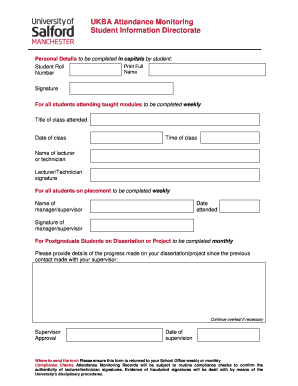
Get Mystudentinfo
How it works
-
Open form follow the instructions
-
Easily sign the form with your finger
-
Send filled & signed form or save
How to fill out the Mystudentinfo online
Filling out the Mystudentinfo online is an essential task for students to track their attendance and progress effectively. This guide will walk you through the necessary steps to complete the form accurately and efficiently.
Follow the steps to fill out the Mystudentinfo form with ease.
- Click the ‘Get Form’ button to access the document and open it in the appropriate editor for filling.
- Begin by completing the personal details section. Ensure you print clearly in capitals for the following fields: Full Name, Student Roll Number, and Signature.
- For students attending taught modules, fill out this section weekly. Enter the title of the class attended, the date, and the time of the class. Additionally, provide the name of the lecturer or technician along with their signature.
- For students on placement, ensure this section is filled out weekly as well. Enter the name of your manager or supervisor, the date attended, and obtain their signature.
- If you are a postgraduate student working on a dissertation or project, complete this section monthly. Describe the progress made on your dissertation/project since your last contact with your supervisor and provide their approval along with the date of supervision.
- After filling out all relevant sections, review the form for accuracy. Make sure all signatures are obtained where required.
- Finally, ensure that the completed form is submitted to your School Office. Depending on your section, submit it weekly or monthly.
Complete your Mystudentinfo document online today for streamlined attendance monitoring.
When filling a student details form, you should provide essential personal information such as your name, contact details, and educational background. Make sure to double-check all entries for accuracy before submission, as this information is crucial for your records. Utilizing the features of Mystudentinfo can ensure that you have all necessary details ready and presented accurately.
Industry-leading security and compliance
US Legal Forms protects your data by complying with industry-specific security standards.
-
In businnes since 199725+ years providing professional legal documents.
-
Accredited businessGuarantees that a business meets BBB accreditation standards in the US and Canada.
-
Secured by BraintreeValidated Level 1 PCI DSS compliant payment gateway that accepts most major credit and debit card brands from across the globe.


