Loading
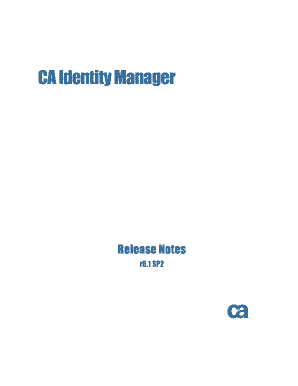
Get Ca Identity Manager Release Notes. Ca Identity Manager
How it works
-
Open form follow the instructions
-
Easily sign the form with your finger
-
Send filled & signed form or save
How to use or fill out the CA Identity Manager Release Notes online
Filling out the CA Identity Manager Release Notes is a crucial process for documenting updates and features. This guide provides you with clear and comprehensive steps to ensure accurate and thorough completion of the form, suitable for users with varying levels of experience.
Follow the steps to efficiently fill out the release notes.
- Press the ‘Get Form’ button to obtain the CA Identity Manager Release Notes form and access it in your editing platform.
- Begin with the 'Welcome' section of the release notes. Here, provide a brief overview of the document and its purpose. Ensure clarity so that users understand the function of the notes.
- Move to the 'New Features' section. List any updates, enhancements, or additional support introduced in this release. Clearly itemize each feature and its significance.
- Continue to the 'Changes to Existing Features' segment. Document any modifications made to previously existing functionalities. It's essential to highlight how these changes may affect users.
- Fill out the 'System Requirements' section. Specify the hardware and software requirements necessary for the new version to function properly.
- Complete the 'Known Issues' chapter. List any known problems associated with this release, including potential workarounds or impacts on usage.
- Proceed to the 'Defects Fixed' section. Document all the defects or bugs that have been resolved in this release version. Ensure to mention their previous impacts.
- Inscribe any details from the 'International Support' section, emphasizing the languages supported and related information.
- Lastly, save the filled-out document. You can download, print, or share it as necessary, ensuring that all changes are applied.
Complete your CA Identity Manager Release Notes online now to ensure your documentation is up to date and accessible.
Identity and access management is for making sure that only the right people can access an organization's data and resources. It's a cybersecurity practice that enables IT administrators to restrict access to organizational resources so that only the people who need access have access.
Industry-leading security and compliance
US Legal Forms protects your data by complying with industry-specific security standards.
-
In businnes since 199725+ years providing professional legal documents.
-
Accredited businessGuarantees that a business meets BBB accreditation standards in the US and Canada.
-
Secured by BraintreeValidated Level 1 PCI DSS compliant payment gateway that accepts most major credit and debit card brands from across the globe.


