Loading
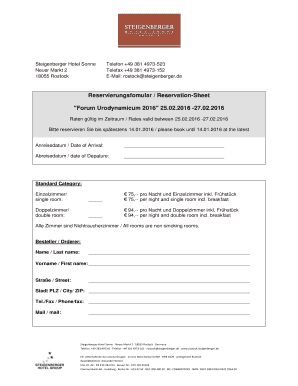
Get Reservierungsformular Pdf - Forum Urodynamicum Ev - Forum-urodynamicum
How it works
-
Open form follow the instructions
-
Easily sign the form with your finger
-
Send filled & signed form or save
How to fill out the Reservierungsformular PDF - Forum Urodynamicum EV - Forum-urodynamicum online
This guide provides detailed instructions on how to complete the Reservierungsformular PDF for Forum Urodynamicum online. Following these steps will help ensure your reservation is processed smoothly and efficiently.
Follow the steps to fill out the form accurately.
- Click the ‘Get Form’ button to obtain the form and open it in your preferred document reader.
- Fill in the date of arrival in the space provided next to 'Anreisedatum / Date of Arrival'. Make sure to enter a valid date within the specified reservation period.
- Next, specify the date of departure in the area marked 'Abreisedatum / Date of Departure'. This should also fall between the valid reservation dates.
- Choose your room category by filling in the number of single or double rooms you wish to reserve. Note the prices indicated for each option, ensuring it matches your needs.
- Complete the 'Besteller / Orderer' section with your personal details. Provide your last name in the designated line followed by your first name.
- Continue by entering your address information, including street, city, and ZIP code in the respective fields.
- Fill in your telephone and fax numbers in the ‘Tel./Fax / Phone/fax’ section, ensuring you enter accurate contact information.
- Provide your email address in the ‘Mail / mail’ section to receive confirmation or further communication regarding your reservation.
- Once you have completed all the required fields, review your entries for accuracy. Make any necessary corrections.
- Finally, save your changes, download, print the completed form, or share it as needed for your records or submission.
Start filling out your Reservierungsformular online today to secure your booking!
Industry-leading security and compliance
US Legal Forms protects your data by complying with industry-specific security standards.
-
In businnes since 199725+ years providing professional legal documents.
-
Accredited businessGuarantees that a business meets BBB accreditation standards in the US and Canada.
-
Secured by BraintreeValidated Level 1 PCI DSS compliant payment gateway that accepts most major credit and debit card brands from across the globe.


