Loading
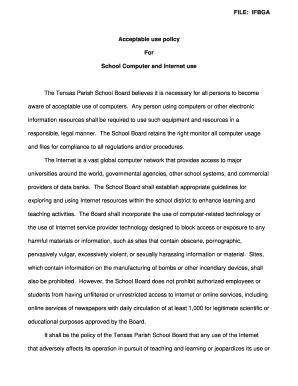
Get Tensas Parish School Board Computer & Internet Use 1999-2025
How it works
-
Open form follow the instructions
-
Easily sign the form with your finger
-
Send filled & signed form or save
How to fill out the Tensas Parish School Board Computer & Internet Use online
This guide provides users with clear instructions on filling out the Tensas Parish School Board Computer & Internet Use form online. By following these steps, users can ensure they accurately complete the form while understanding the responsibilities associated with computer and Internet usage.
Follow the steps to complete the form efficiently.
- Click the ‘Get Form’ button to access the document and open it in your preferred online editor.
- Begin by entering the name of the student in the designated field. This ensures the form is tied specifically to the individual user.
- Provide the name of the teacher or school representative who will oversee Internet use. This connects the student with the appropriate supervising professional.
- In the section that pertains to permissions for electronic display of your child's work, select the options that align with your preferences regarding the display of their first name and photographs. Be sure to read the options carefully before making your selections.
- Review the text regarding consent and the responsibilities associated with Internet usage. It is vital to understand the guidelines to ensure compliance and proper usage of the school's resources.
- Have a parent or guardian sign in the designated signature field. This confirms that they have read the form and give consent for the child's use of computers and online resources.
- Lastly, fill in the date to finalize the form completion. After all information is entered, save any changes you made online. You may also download, print, or share the form as necessary.
Complete your Tensas Parish School Board Computer & Internet Use form online today!
To access the internet on your school computer, start by connecting to the Tensas Parish School Board Computer & Internet Use network. Most school computers have pre-installed software that automatically connects to the internet when properly configured. If you have trouble, reach out to your school’s IT department for guidance on connecting your device.
Industry-leading security and compliance
US Legal Forms protects your data by complying with industry-specific security standards.
-
In businnes since 199725+ years providing professional legal documents.
-
Accredited businessGuarantees that a business meets BBB accreditation standards in the US and Canada.
-
Secured by BraintreeValidated Level 1 PCI DSS compliant payment gateway that accepts most major credit and debit card brands from across the globe.


