Loading
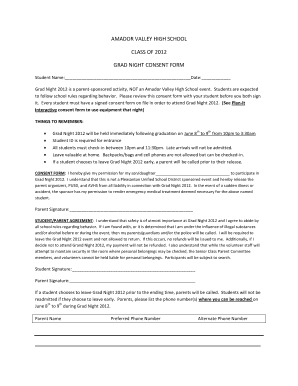
Get Online Consent Form From A School
How it works
-
Open form follow the instructions
-
Easily sign the form with your finger
-
Send filled & signed form or save
How to fill out the Online Consent Form From A School online
Filling out the Online Consent Form From A School is a straightforward process that ensures your student's participation in important school events. This guide provides clear instructions to help you effectively complete the form, ensuring all necessary details are accurately submitted.
Follow the steps to successfully complete the consent form.
- Click ‘Get Form’ button to access the consent form and open it for completion.
- Begin by entering your student's name in the designated field, followed by the date of filling out the form.
- Carefully read the information provided about Grad Night 2012, including important rules and reminders.
- In the consent form section, provide your authorization by filling in your son's or daughter’s name, and acknowledge that you understand this event is parent-sponsored.
- Sign the form in the Parent Signature field to confirm your agreement and understanding of the liability clause.
- Have your student sign the Student Signature field, agreeing to the safety policies outlined in the form.
- Fill in your name and provide the preferred and alternate phone numbers where you can be contacted during Grad Night.
- Once all fields are filled out, review the form for any errors or omissions.
- Save your changes to ensure all entered information is kept safe.
- You may then choose to download the form, print it out for physical records, or share it as needed.
Complete your Online Consent Form From A School today to secure your student’s participation!
A consent form in school for students is a document that grants permission for specific activities, such as field trips or medical treatment. The form ensures that parents or guardians acknowledge and agree to the terms outlined. Using an online consent form from a school allows for easy access, quick turnaround times, and secure storage.
Industry-leading security and compliance
US Legal Forms protects your data by complying with industry-specific security standards.
-
In businnes since 199725+ years providing professional legal documents.
-
Accredited businessGuarantees that a business meets BBB accreditation standards in the US and Canada.
-
Secured by BraintreeValidated Level 1 PCI DSS compliant payment gateway that accepts most major credit and debit card brands from across the globe.


